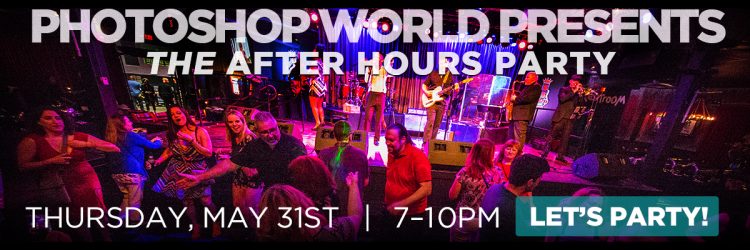Photoshop World Conference 2018 is going to be non-stop training on all things Photoshop, Lightroom, and photography, taught by the best instructors in the industry. It’s going to be jam-packed with hands-on training, fun events, and endless opportunities to network both with your instructors as well as fellow creative minds.
We’re halfway through introducing all of the instructors you’ll be interacting with at Photoshop World! Here are three more talented individuals we can’t wait for you to meet:
Terry White

Terry White is the author of Secrets of Adobe Bridge from Adobe Press and co-author of InDesign CS/CS2 Killer Tips, from New Riders. Terry is a Worldwide Creative Suite Design Evangelist for Adobe Systems, Inc. and has been with Adobe for over a decade, where he leads the charge in evangelizing and showing Adobe’s Creative Suite products to users around the world. Terry is both an Adobe Certified Expert and Creative Suite Master.
Terry is the host of the top-ranked Adobe Creative Suite Video Podcast and author of the world-renowned Best App Site, Terry White’s Tech Blog, and is a key presenter at major industry shows around the world.
He’ll be at Photoshop World ready to teach you everything about Adobe CC, Lightroom, and Layers!
Friday, June 1 | 4:15pm – 5:15pm
Graphic Design | Create & Update Your Portfolio with Adobe CC
In this class, you’ll learn three ways to not only build your online portfolio but also easy ways to keep it up-to-date. You’ll take a look at Adobe Portfolio, Adobe Muse CC, and Lightroom CC.

Saturday, June 2 | 1:00pm – 2:00pm
Graphic Design | Layers, Layers & More Layers

Saturday, June 2 | 9:15am – 10:15am
Lightroom | Lightroom Classic: Beyond Image Management
Adobe Lightroom Classic is more than just an image manager – you have powerful non-destructive editing capabilities too. In this class, explore the ‘other’ features of Lightroom including building High Dynamic Range (HDR) images, panoramas, video editing, take advantage of editing history and snapshots, and learn to customize Lightroom Classic to work the way you do.
Bryan O’Neil Hughes

Bryan O’Neil Hughes is the Principal Product Manager for Photoshop and a pinch hitter for the Lightroom team. Since 1999 he has helped to test, drive, demonstrate, and lead the development of Adobe’s professional digital imaging applications. Bryan is the Photoshop team’s primary worldwide spokesman and can often be found leading seminars, user groups, and workshops. Beyond Adobe, Hughes is a published photographer, editor, and author, and was inducted into the Photoshop Hall of Fame in 2011.
We can’t wait to learn all of the Photoshop tips and tricks he has up his sleeve!
Thursday, May 31 | 4:00pm – 5:00pm
Photoshop | A Modern Black & White Workflow
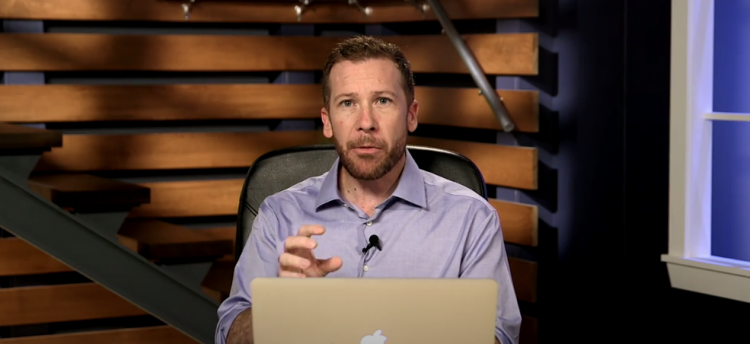
Julieanne Kost

Joining Adobe in 1992, Julieanne Kost has learned her craft through hands-on experience and now serves as the Senior Digital Imaging Evangelist. Spanning digital imaging and illustration, her role includes customer education, product development, and market research. She is a frequent contributor to several publications, a speaker at numerous design conferences and trade shows, and a teacher at distinguished photography workshops and fine art schools around the world.
We are excited to have Julieanne sharing her knowledge with us at Photoshop World!
Thursday, May 31 | 5:15pm – 6:15pm
Lightroom | Using Lightroom Classic with Photoshop: When & Why?
In this class, you’ll talk about when to choose Lightroom over Photoshop. You’ll discuss the areas where features overlap and how to best take advantage of the right tool for the right task. Julieanne will demonstrate how to use Lightroom for more ‘traditional’ editing and then jump to Photoshop for the classic retouching, masking, and selections.

Friday, June 1 | 9:15am – 10:15am
Photoshop | Advanced Photoshop Tips & Tricks
In this fast-paced, information-packed session for advanced Photoshop users, Julieanne will showcase her favorite Photoshop shortcuts, tips, and techniques. Discover little-known features and hidden gems that are great for every creative medium and can help you become more efficient, reach your creative vision, and create your best work faster than ever before.

Friday, June 1 | 5:30pm – 6:30pm
Motivation / Inspiration | Creative Practice: The Tortoise & the Hare
Creativity comes with practice. Julieanne shares her inspirational tips on how to stay motivated, overcome self-doubt, and work creative moments into your daily grind.
We’ve still got 12 more instructors coming your way! Next week, we’ll introduce three more you won’t want to miss! And remember, it’s not every day you have the opportunity to mix and mingle with your favorite instructors. Check out our After Hours Party to let loose, unwind, and make some memories! Tickets sold separately. Register Now and get the party started!