
Wedding photography post production can be a daunting prospect. With over 3000+ images per wedding how do you manage these – not to mention sort and process these – with speed and accuracy? Here are 5 tips to take the massive job of wedding post down to size. Even if you are an invited guest (or just back from an epic vacation), these tips will save you time and help prevent overwhelm.
1. Select, Grade & Label
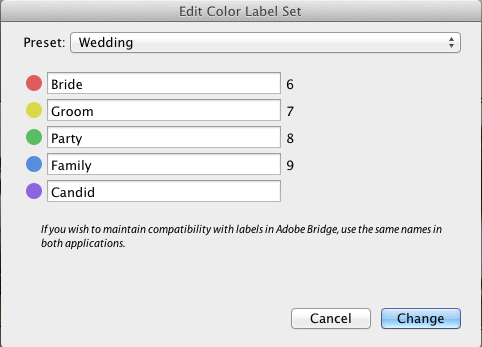 In Adobe Lightroom, hit P for ‘Pick’ and X for ‘Reject’ moving quickly from image to image using the arrow keys. Select top choices using the number keypad 1-5 and set labels 6-9. You can edit your labels by selecting Metadata>Color Label Set>Edit. By combining selection, grading and labeling you “chunk” similar tasks and save enormous amounts of time. Time yourself to see incremental improvements from job to job. Practice makes perfect with this tip.
In Adobe Lightroom, hit P for ‘Pick’ and X for ‘Reject’ moving quickly from image to image using the arrow keys. Select top choices using the number keypad 1-5 and set labels 6-9. You can edit your labels by selecting Metadata>Color Label Set>Edit. By combining selection, grading and labeling you “chunk” similar tasks and save enormous amounts of time. Time yourself to see incremental improvements from job to job. Practice makes perfect with this tip.
2. Edit
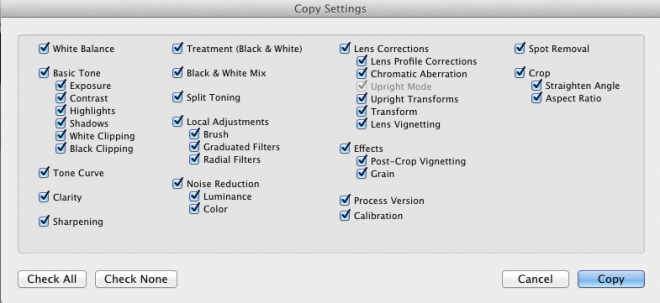 And by edit we mean “tweak”. With thousands of images to go through, every bit of efficiency in this step will pay off. Lightroom is amazing for quickly editing white balance, exposure, saturation, etc. Start with your main image, get “the look” right and easily copy the adjustments to the next image or batch process. (Power tip: sort photos by time to get similar lighting conditions grouped together)
And by edit we mean “tweak”. With thousands of images to go through, every bit of efficiency in this step will pay off. Lightroom is amazing for quickly editing white balance, exposure, saturation, etc. Start with your main image, get “the look” right and easily copy the adjustments to the next image or batch process. (Power tip: sort photos by time to get similar lighting conditions grouped together)
3. Retouch
Here’s a huge tip: Only retouch images that will go into the album or that are ordered as prints. Retouching is a time suck so don’t get stuck retouching images that will only be seen as proofs. Stay in Lightroom for the majority of your retouching. Lightroom can handle 80% or more of your retouching needs – switch to Photoshop for the real heavy lifting.
4. Be Consistent – Increase Efficiencies
The only way to get a solid workflow is to be consistent with your process. Start with your baseline (your tried and true approach) and add to it incrementally. Are you doing most of your retouching in Photoshop? Try moving 20% of it to Lightroom and practice for max efficiency. Strive for 80/20 Lightroom to Photoshop retouching.
5. Outsource
OK, if you are shooting every weekend and want to have some time for yourself (and you don’t enjoy the post process) you can always outsource this step. There are a ton of post production houses that will take your style and apply it to your images. Some may argue that by outsourcing your post work you aren’t improving your skill set. Others will argue that you should focus on what it is you do best and give up the jobs you don’t really like (or aren’t interested in). This tip isn’t for everyone, but if you can find a company that meets your criteria for speed, cost, and style, hire them!
If you want to further develop your Lightroom and Retouching skills, Scott Kelby has some great Lightroom classes here.
What are your favorite Wedding Post Production Tips? Leave them in the comments section below!

