Q2ID CS3 (v3)
InDesign plug-in to convert QuarkXPress files
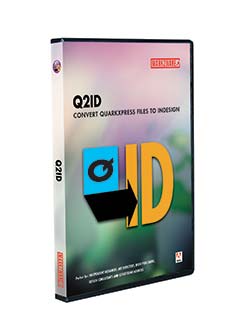 This InDesign plug-in is so easy to use, it’s impossible to show it in action with screen captures—you simply open QuarkXPress files (versions 3–7) through the standard InDesign Open menu. As with all conversions between different applications, one shouldn’t expect perfection; however, the Q2ID CS3 plug-in does a very good job and can save much re-creation time. A very nice feature is the ability to select multiple Quark documents all at once when opening and translating them. In addition, if a file has multiple layouts, you get to choose which layout is translated (you can’t select all of them at one time). There are, however, some areas that need improvement.
This InDesign plug-in is so easy to use, it’s impossible to show it in action with screen captures—you simply open QuarkXPress files (versions 3–7) through the standard InDesign Open menu. As with all conversions between different applications, one shouldn’t expect perfection; however, the Q2ID CS3 plug-in does a very good job and can save much re-creation time. A very nice feature is the ability to select multiple Quark documents all at once when opening and translating them. In addition, if a file has multiple layouts, you get to choose which layout is translated (you can’t select all of them at one time). There are, however, some areas that need improvement.
One should expect text to rewrap because of the difference with how the programs work; however, I noticed some glitches with the type-style formats that, in my opinion, shouldn’t have happened. My text came in visually correct but I noticed style overrides on both the paragraph and character styles. When I removed the overrides, some of the based-on style settings didn’t carry through, including first-line indent. Also, Quark’s keep-with-next paragraph settings didn’t translate to InDesign’s keep-with-next “X” lines—I realize the plug-in would have to make a line quantity decision, but I feel a default “1” would have been better than ignoring the setting. Still, in the end, it was easy to update the type styles and remove all the overrides. Most specialty characters translated correctly except for Quark’s discretionary paragraph return, which didn’t translate to the new CS3 discretionary line break, but instead to a space. (I didn’t test all the white spaces.)
Other areas of conversion didn’t seem to take advantage of the CS3 features. For example, nonprinting layers in Quark (Suppress Output) converted to CS2-type hidden layers, not nonprinting CS3 layers; plus the Keep Runaround layer setting in Quark was lost in InDesign. Perhaps the greatest omission was with items with different Frame, Fill, and Text opacity in Quark, which translated to a single CS2-type opacity setting. I set some text with different opacity settings on each letter in Quark, fully expecting InDesign to use the first letter’s opacity (InDesign can’t set opacity on a letter-by-letter basis), but I would have expected the frame and fill opacity to be honored, as CS3 now supports it.
Photoshop layer settings don’t translate yet both programs support the feature.
Somewhat less critical (but important to know) translation problems include: some of Quark’s Merge settings don’t translate to similar Pathfinder settings (mainly Exclusive Or and Combine); grouped anchored items are no longer anchored (single anchored items are fine); lists and indices aren’t translated (but the content translates); and gradients and skewed text in tables are lost. Of course, Quark’s Picture Effects aren’t translated at all because InDesign doesn’t support them. On a minor note, most of the documentation and marketing materials on the website were not up to date.
Don’t let this list of “problems” dissuade you from the plug-in: It will save you a lot of time, even with some clean up. On my example file, in which I threw every problem I could think of, it only took 10 minutes to clean up—where it would have taken me about a couple of hours to re-create from scratch (even with exported text).
If any Quark users are reading this, don’t feel bad: Markzware also makes a similar InDesign-to-Quark conversion XTension that’s being updated for CS3.—David Creamer
PRICE: $199
FROM: Markzware
PHONE: 800-300-3532
WEB: www.markzware.com
FOR: Mac and Windows
RATING: 4.5
LAYERS VERDICT
HOT Easy to use
NOT Some conversion features missing
