Piccure
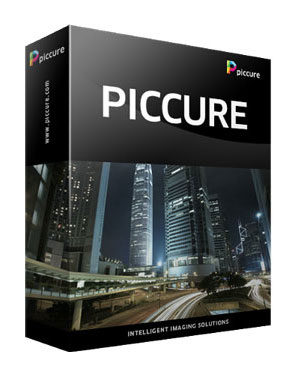
 Photoshop Plug-In for Camera Shake Reduction
Photoshop Plug-In for Camera Shake Reduction
Piccure is a plug-in for reducing camera shake blur, the same issue that's addressed by the new Shake Reduction filter in Photoshop CC. As with Shake Reduction in Photoshop CC, the usual caveats apply: this won't help images that were not focused correctly, and the more obvious the camera shake, the less effective it will be. In short, don't expect miracles.
Piccure works on 8- or 16-bit files, and you can also use it as a smart filter once a layer is converted to a smart object. The website claims it can work on RAW files, but this isn't entirely accurate because they have to be processed through Photoshop first and converted to 32-bit. Once a RAW file is processed in Photoshop, it's no longer a RAW file. There are sliders for Speed vs. Quality, four levels of shake intensity, as well as a smoothness and sharpness adjustment. Unfortunately, the default settings are pretty bad and produce an overprocessed result that looks as if it has been run through an aggressive sharpen filter with a dash of Find Edges. This plug-in desperately needs better defaults that don't abuse the image.
The good news is you can change the settings and save them as new defaults. With patience and experimentation, you can get pretty good results that minimize the blur aspect by improving the sharpness of camera shake shots, though motion traces will still be evident. For subtle to moderate amounts of camera shake, I found that the Micro setting works best, and using the Quality setting is also worth the slight extra time.
Overall, Shake Reduction in Photoshop CC does a better job and you can more effectively target specific regions with that filter. But for Photoshop users who are deciding to stick with CS6, piccure may be something to look into. There's a free 14-day demo.
Company:Â Intelligent Imaging Solutions
Price: $69 for Photoshop; $49 for Photoshop Elements
Web: www.intelligentimagingsolutions.com
Rating:Â 2.5
Hot:Â Simple interface
Not: Poor default settings
