Layer Groups 1.0.1
Plug-in for organizing layers in InDesign CS and CS2
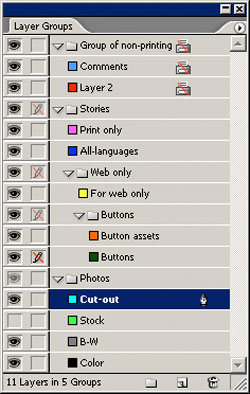 Layer Groups is another inexpensive plug-in from DTP Tools that’s so useful we wonder why the feature isn’t built into InDesign. Layer Groups adds a new palette, but don’t worry about having yet another palette: you can close the default Layers palette and use the Layer Groups palette instead. (As a test, I removed Adobe’s default Layers Panel plug-in and used just the Layer Groups plug-in. It appeared to work fine, but I didn’t test for long-term stability.)
Layer Groups is another inexpensive plug-in from DTP Tools that’s so useful we wonder why the feature isn’t built into InDesign. Layer Groups adds a new palette, but don’t worry about having yet another palette: you can close the default Layers palette and use the Layer Groups palette instead. (As a test, I removed Adobe’s default Layers Panel plug-in and used just the Layer Groups plug-in. It appeared to work fine, but I didn’t test for long-term stability.)
Layer Groups adds two simple features to the standard layer options: Layer Groups (aka folders for organizing layers) and the ability to set layers or groups as nonprinting. Groups work like Photoshop’s Layer Groups; I made a test group of 10 nested folders deep without trouble. Of course, groups can be locked and hidden, as you’d expect, affecting all the group’s layers. I got some odd results when locking one of the deeper subfolders; it appeared to lock some of the upper groups and layers. Luckily, the likelihood of nesting 10 folders is slim. Three or four nested folders seemed to work fine. A minor annoyance was that new layers didn’t insert into a selected, open group; they must be dragged into the group.
The nonprinting feature works similar to Illustrator’s nonprinting layer feature, keeping the objects visible but nonprinting. In actuality, all the objects on the layer have the attributes set to nonprinting on an object-level basis, but the implementation is very clever and efficient. Because of this, if you sent a file with nonprinting layers to another user without the Layer Groups plug-in, the layer elements are still nonprinting. If you use the demo and don’t decide to purchase, you may want to reactivate nonprinting layers before the demo times out.—David Creamer
PRICE $29
FROM DTP Tools
EMAIL info@dtptools.com
WEB www.dtptools.com
FOR Mac and Windows
LAYERS VERDICT
HOT Adds layer folders and nonprinting layers
NOT Quirky nested layer group behavior
RATING 4.5
