HDR Expose 3 and 32 Float v3
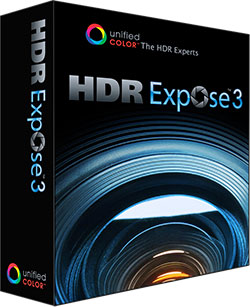
 HDR Image Processing App
HDR Image Processing App
HDR Expose has already proven itself as a go-to choice for high-dynamic range image processing, and with version 3 out the door, an already great app is even better. This time around, Unified Color Technologies (UCT) pushed the bar up with new features that let you capture HDR images without relying on a tripod, deghost images, and even improve batch image processing.
HDR Expose 3 is a Mac and Windows application that gives you more control over HDR image processing than Photoshop, and it includes Adobe Lightroom and Apple Aperture plug-ins for photographers who prefer to edit and manage their photos in those apps. The new version keeps what HDR Expose is known for, namely natural-looking HDR image processing and a great set of editing tools.
Quality HDR image capture has always required a tripod—or a level of stability most mortals can't match—to produce acceptable images. Where other HDR processing apps have tried to overcome that limitation with varying levels of success, HDR Expose 3 succeeds. Its auto image alignment tool does a fantastic job all on its own, but for photo sets where you may have been too jittery, it also includes a manual alignment tool.
Manual alignment lets you tag up to eight reference points in your image sets and then the app does the rest. Your images snap into place and usually you end up with shots that look like they came from a tripod-mounted setup. Don't expect this to work with shots from a moving car, but it does work beautifully when you don't have time to set up your tripod to capture that perfect photo.
Dealing with image ghosting from moving objects feels more like magic than science because HDR Expose 3 does such a good job at cutting out the parts you don't want. Trying to capture a group of moving people, for example, has always been notoriously difficult, yet the app makes the clean-up process surprisingly simple. Just select the image from your HDR set that has the moving objects exactly where you want them, and the app scrubs the ghosts out of the composite shot. HDR Expose 3 blows the deghosting tool in Photoshop out of the water, and now I can't imagine going back.
Batch image processing is easier now thanks to HDR Expose 3's new interface, which should cut down on the tedium that goes along with adjusting large groups of similar images, like interior and studio shots. You can quickly scrub through large sets of thumbnails to choose just the shots you want and apply the same adjustment settings. That's a substantial time saver, and saves you from accidentally applying the wrong settings to image groups.
The app already did a good job of avoiding telltale artifacts that show you were working with HDR, and version 3 kicks that up a notch thanks to serious under-the-hood reworking of its processing algorithms. It also uses UCT's own Beyond RGB workspace throughout the process instead of jumping to other workspaces for some edits, and maintains color quality, too.
Photographers who prefer to stick with Photoshop can use UTC's 32 Float plug-in. It gives you most of HDR Expose 3's features but doesn't offer deghosting, which is an unfortunate limitation.
HDR Expose 3 takes what was already a great HDR processing app and sets the bar even higher with its new alignment and deghosting tools, plus improved batch processing. Don't give up your tripod, but know you can still catch great HDR shots without it.
Company:Â Unified Color Technologies
Price: HDR Expose 3: $119; 32 Float v3: $89; Combo Suite 3: $149
Web: www.unifiedcolor.com
Rating:Â 4.5
Hot:Â Fantastic motion and ghosting tools; improved batch processing
Not: No deghosting option in 32 Float v3 plug-in
