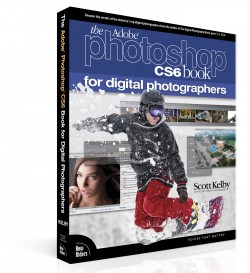DIY White Balance Tools
These days, a lot of new photographers use their camera’s Auto white balance function, so they don’t have to think about compensating for the changing quality and color of light when capturing images. So, Manual white balance isn’t one of the first things people strive to learn. That’s mostly because the Auto white balance function does such a good job. But as you find yourself photographing in more unusual lighting situations, you’ll find that there’s a definite benefit to understanding and managing white balance manually. That doesn’t mean I never use Auto white balance, it just means that when I need to, I know how to set it manually. Simply understanding what the different options are is a start. For instance, if you know you’ll be taking pictures in an office environment with fluorescent lighting, using the fluorescent lighting white balance setting on your camera will be a great place to start. And, of course, if you’re doing a high-end commercial shoot where color accuracy is critical, you’ll very likely set a custom white balance in your camera. But one thing people don’t often focus on is that there’s an option in between one of the predefined settings and full Manual (measured) white balance. Here’s what I mean:
Manually Setting White Balance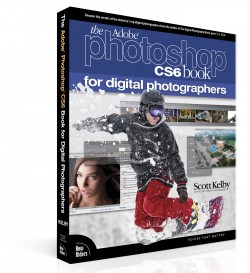
Properly setting white balance manually, whether you’re shooting with Nikon or Canon, requires that you get your camera in preset mode and take an exposure of the lighting in your environment. Generally, what you’d do is zoom in on an object which you know to be 18% gray, and is in the environment you’ll be shooting, before clicking the shutter. There are a number of commercially available gray cards, and you’ll even find a perforated tear-out gray card in the back of many of Scott Kelby’s photography books. The other way to set a custom white balance is by using something like an ExpoDisc. Again, you put your camera in the mode where you’re manually determining white balance, only this time you put your camera in the exact place you’ll be shooting, and then point your lens back at the light source that will be lighting your scene. Then all you have to do is hold the ExpoDisc in front of your lens when you snap the shutter. This is called an incident light reading. 
Using a Gray Card
Now, the method I use quite a bit is to pick one of the preprogrammed white balance settings like sunny, cloudy, incandescent, etc., and just make sure that I take a picture of something that’s approximately 18% gray during that particular photo shoot. Since I’m shooting in RAW, and my white balance never fluctuates (it would fluctuate if you had it in Auto white balance mode), all I have to do is make sure that at least one of my images during a particular shoot captures something that’s gray. Then when I process these images in Adobe Camera Raw or in Lightroom, I can use the White Balance tool, click on the gray item, and reset my white balance to the correct setting for that image. Then, all I have to do is select all of my images from that photo shoot, and click the Synchronize button. 
Make Your Own
 Now that you understand what a gray card and an ExpoDisc are and how you’d use them, my “White Balance DIY Tools” will make more sense. First, you can use a white travel coffee cup lid from Dunkin’ Donuts in place of an ExpoDisc. While these are not nearly as durable as an official ExpoDisc, if you forgot yours and there’s a coffee shop nearby, it’s better than nothing. And, if you can’t find a coffee shop, a white paper napkin in front of your lens can do the job, too.
Now that you understand what a gray card and an ExpoDisc are and how you’d use them, my “White Balance DIY Tools” will make more sense. First, you can use a white travel coffee cup lid from Dunkin’ Donuts in place of an ExpoDisc. While these are not nearly as durable as an official ExpoDisc, if you forgot yours and there’s a coffee shop nearby, it’s better than nothing. And, if you can’t find a coffee shop, a white paper napkin in front of your lens can do the job, too.  As far as gray cards go, I already told you about one very affordable gray card: the one that’s in the back of many of Scott Kelby’s books. But, besides this, you could go to Staples or Office Depot and buy some of those Avery perforated business card sheets. Then, you print a couple of sheets of 18% gray business cards and throw them in your camera bag. That way, you’ll never be without a gray card. Another thing I’ve noticed is that many of the microfiber cloths, which come with my lenses and camera bags, are very close to 18% gray. You could use these, as well, and once you start looking, you might be surprised how many things you find that are close enough to 18% gray that they would work for this purpose.
As far as gray cards go, I already told you about one very affordable gray card: the one that’s in the back of many of Scott Kelby’s books. But, besides this, you could go to Staples or Office Depot and buy some of those Avery perforated business card sheets. Then, you print a couple of sheets of 18% gray business cards and throw them in your camera bag. That way, you’ll never be without a gray card. Another thing I’ve noticed is that many of the microfiber cloths, which come with my lenses and camera bags, are very close to 18% gray. You could use these, as well, and once you start looking, you might be surprised how many things you find that are close enough to 18% gray that they would work for this purpose. 
RAW Not JPEG
One of the key things to remember with manual white balance and the system I mentioned for “fixing” it during processing is that you’ll get the best results when shooting RAW files. Images that are processed in-camera and saved as JPEGs don’t always have enough information available to make accurate white balance adjustments. If it’s your habit to leave your camera set in Auto white balance, and you find yourself manually adjusting more than a few images after some of your photo shoots, then it’s time to start using Manual white balance in one way or another. As you can see here, it doesn’t have to be expensive. Now, go shoot the light!
For more DIY check out Larry’s other posts on KelbyOne right here.