Aperture 1.0.1
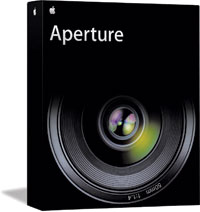

Postproduction workflow and processing for photographers
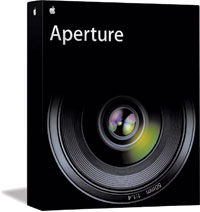 Aperture 1.01 by Apple Computer, Inc.
Aperture 1.01 by Apple Computer, Inc.
Aperture 1.0.1 is designed for professional photographers to streamline postproduction workflow from import to output. It has powerful features for viewing, sorting, comparing, and culling images; however, its high price, performance issues, and limited image-editing tools prevent an unequivocal endorsement.
Aperture likes power. Its performance depends on your system. It ran smoothly, for the most part, on my dual 2.5-GHz G5 with 4 GB of RAM, although both importing a gigabyte of RAW images and waiting for color adjustments to appear were slow. If you’re a photographer who does a majority of your work in the field on a laptop or if you own an aging desktop, download the utility posted on Apple’s website and use it to check if your setup is compatible.
The interface design is seductive, but baby boomers will be frustrated with the small type size. There are three main resizable windows: Project, Browser, and Viewing. The Browser’s thumbnails can be rotated and reordered by a simple click-and-drag. You can select several thumbnails simultaneously and have them all appear enlarged side by side in either the Light Table or Viewing window. Comparing images simultaneously is wonderful, facilitating editing, finding the best images quickly, and rating them using one to five stars (similar to Adobe Bridge).
On the Light Table, files can be enlarged, moved, stacked, and arranged just like the real thing. Details of selected areas can be magnified up to 800% using the Kai Kaiser-like Loupe tool. Sadly, left out is the standard Command-+ and Command-– for zooming in and out; however, kudos for stacks, a unique feature that groups images together like a stack of cards based on the time frame in which they were taken. Photographers who bracket or shoot bursts of shots on a related subject will find this space saver a significant tool.
Aperture can import most common file formats from your camera, card reader, existing folders, and iPhoto. As files are importing, the Import dialog opens, letting you add metadata, such as keywords and copyright information. When I recorded RAW and JPEGs simultaneously on my CF card, Aperture selectively imported only the RAW files (Adobe Camera Raw opened both). Every file you bring into Aperture goes to a single closed, managed library, placed by default in your Picture folder. One advantage is that you know where all your files are and, while you can change the location of your library, it’s ultimately constrained to the size of your hard drive. This isn’t ideal for professionals who like to store terabytes of images wherever they want, and the library is only for single users—an associate on another computer can’t access it simultaneously.
Semi-transparent floating palettes called Heads Up Displays contain Aperture’s modest set of image-adjustment tools. Aperture uses a nondestructive scheme. All adjustments are applied and saved as instructions called versions, files that consume only kilobytes, preserving valuable storage space. The master file remains unaltered. Aperture covers some of the same tools as Camera Raw, but it’s slow and lacks a Curves tool and shadow slider for setting the black point. To reconcile this, Aperture integrates with Photoshop. With a single command you can send a file to open in Photoshop for refinements, but note that layered files are flattened when exported back to Aperture. In general, RAW conversions weren’t as good as those from Camera Raw. A lot of work went into Aperture but I’d wait and look forward to future versions.
PRICE: $499
FROM: Apple Computer, Inc.
PHONE: 800-692-7753
WEB: www.apple.com
FOR: Mac
RATING: 3 1/2
