4G Software 3DCam
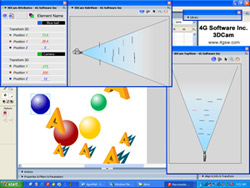
Flash plug-in to move 2D objects in 3D space

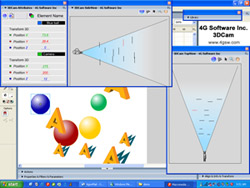
If you’ve ever tried creating the illusion of 2D objects moving in a 3D environment in Flash, you know it’s a time-consuming endeavor, requiring multiple layers to create even the simplest illusion. That’s why I was excited to try the 4G Software 3DCam plug-in for Flash. The program is designed to allow designers to move objects in 3D space along the X, Y, and Z axes.
Its interface consists of four panels that are accessed by choosing Window>Other Panels. The Top View and Side View panels are equivalent to the cameras used in 3D applications. Objects placed closer to the Top View camera will appear larger, while objects placed above the Side View camera will appear higher, and those placed below the camera will appear lower. The Preview panel allows you to preview the current frame in 3D space. The Attributes panel is used to render and export the current scene to a new Flash document.
The program is easy to use. You can choose to either animate movie clips on different layers using motion tweening or you can place all of your objects on one layer and animate the 3D. The first technique works well if you have an object in 3D space moving from behind then in front of another object. The second technique allows you to create a fly-through.
I tested both the Macintosh and PC versions and found them to work equally well. If you need to animate objects in 3D space, you’ll want to add this fun tool to your Flash toolbox.
PRICE: $49.95
FROM: 4G Software Inc.
PHONE: 514-428-4137
WEB: www.4gsw.com
FOR: Mac and Windows
RATING: 5
