Warp 1.0
ADD SHADOWS, REFLECTIONS, AND CORNER POINT WARPS TO VIDEO
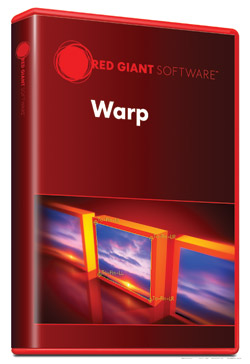 The Corner Pin in After Effects seems like a great effect until you actually try to use it. If the image you’re pinning wasn’t shot dead on, it’s hard to composite it realistically into a new scene. To the rescue comes Warp, a new suite of plug-ins for After Effects (and Premiere Pro) from Red Giant Software.
The Corner Pin in After Effects seems like a great effect until you actually try to use it. If the image you’re pinning wasn’t shot dead on, it’s hard to composite it realistically into a new scene. To the rescue comes Warp, a new suite of plug-ins for After Effects (and Premiere Pro) from Red Giant Software.
Warp’s Corner Pin effect includes secondary controls that allow you to distort the pinned footage so that it’s skewed to match the target layer underneath. Corner Pin also works well with masked images, allowing you to set the pin bounding box to either the footage itself or the bounds of the mask. It’s a complete compositing solution, including transfer modes, upscaling, motion blur, and opacity adjustments right in the effect. It also allows you to adjust the color of the Comp window controls so that you can see them against the colors of all sorts of footage.
Red Giant has applied its smart-distortion technology to the other two plug-ins that also ship with the Warp package: Shadow and Reflection. The former allows you to apply shadows to layers and then, via multiple points of control, skew the shadows in any direction in faux 3D. The latter allows you to do the same with reflections. Both effects include realistic, controllable falloff controls.
The online help is well-written and fully illustrated, and the $199 price is reasonable for this powerful set of everyday-use effects.—Marcus Geduld
Company: Red Giant Software LLC
Price: $199
Web: www.redgiantsoftware.com
Rating: 5
Hot: Power features; good documentation
Not:
