Toon Boom Storyboard Pro
Paperless digital storyboarding software
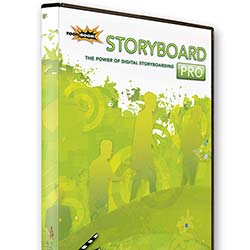 These days, computers own video production. From screenwriting to editing, nearly every step of the process passes through a Mac or PC. One of the few exceptions—at least for me—was storyboarding. I’ve fallen in love with Toon Boom Storyboard Pro. No more paper and pencil for me!
These days, computers own video production. From screenwriting to editing, nearly every step of the process passes through a Mac or PC. One of the few exceptions—at least for me—was storyboarding. I’ve fallen in love with Toon Boom Storyboard Pro. No more paper and pencil for me!
Thirty seconds after installing the software, I grabbed the Brush tool and drew the first shot in my film. It felt like drawing in Photoshop, complete with control over brush size and style—and with Wacom-tablet support. Storyboard Pro even allows you to import layered Photoshop (PSD) files.
Once I’d drawn five or six shots, I realized that my fourth shot should really have been my first, so I just dragged it to the beginning. Storyboard Pro makes it a cinch to reorder, add, copy, and delete shots. It also allows you to add captions, notes, and even audio commentary.
After I’d drawn all my characters, I animated them and added virtual cameras. No more indicating pans and zooms with arrows as I did back in the paper-and-pencil days. Then I played my storyboard back and watched it as an animated movie. Once I was satisfied, I exported it as a PDF and printed copies for all of my collaborators. And finally, I exported a Flash version to put on the Web for clients to see.
One hitch: Storyboard Pro doesn’t work unless you plug a dongle (a tiny anti-piracy device) into one of your USB ports. It’s easy to lose, and I forgot to bring it with me on a road trip—no storyboarding for me until I got home. Too bad because it prevented me from using this excellent program.— Marcus Geduld
PRICE: $899.99
FROM: Toon Boon Animation Inc.
PHONE: 514-278-8666
WEB: www.toonboom.com
FOR: Mac and Windows
RATING: 4.5
LAYERS VERDICT
HOT Short learning curve, yet powerful
NOT Annoying security dongle
