Shooting Waterfalls

Excerpt from The Digital Photography Book, part 5

BEHIND THE SCENES: I’m making a long exposure here (to create that silky water),
so even though it’s during the day, I’m on a tripod and using a cable release to fire my shutter button. The red light on the back of the camera is on because this behind-the-scenes shot was taken during the time the shutter was open.
CAMERA SETTINGS: The final image was taken with a 16–35mm f/2.8 lens zoomed all the way out at 16mm. My f-stop was f/22 so I could keep the shutter open as long as possible, but I added a 3-stop ND (neutral density) filter to my lens (seen in the inset on
the right above) to keep my shutter open even longer (more on this on the facing page). In this case, the sun was behind the waterfall (just lucky), so I was able to get a pretty decent, silky water effect just setting my f-stop to f/22 without any filter at all because
it made my shutter speed 2.5 seconds long, which isn’t bad. But, once I added the 3-stop ND filter to my lens, it increased my shutter speed to 15 seconds, which made the water much silkier and smoother, so it was totally worth doing. My ISO was 100 (I used the lowest possible ISO not only because I was on a tripod, but because it was my least-sensitive-to-light ISO, so it also forced the shutter to stay open longer).
THOUGHT PROCESS: Our goal here is pretty much the same as when shooting streams: keep the shutter open long enough for the water to flow, giving us that really silky water look. Usually, if we shoot in direct daylight, just using a high f-stop (anywhere from f/22 to f/32) alone won’t keep the shutter open long enough. Instead, we use an ND filter to darken the scene, so our shutter can stay open longer and still make a proper exposure. ND filters come in different darkness amounts, ranging from 2 stops to 10 stops, but if you need the scene even darker, you can “stack” a second filter on top of the first one (you might use a 10-stop filter, and then a 2-stop on top. You’ll be surprised at how much that second 2- or 3-stop filter adds to your shutter speed length). How do you know how long to keep your shutter open? You use an app. I use ND Timer (by Three60, available for IOS; shown in the inset on the left on the facing page). It tells you exactly how long to leave your shutter open (even if you stack filters), plus it has a built-in timer, and it’s just 99¢. Although my camera was able to autofocus with the 3-stop ND filter on, if you
use an 8-stop or 10-stop (or you stack), it’s so dark, your camera won’t be able to autofocus. So, focus first with autofocus turned on (before you put the filter on), then switch your focus to manual (right on the lens), and put the filter(s) on.
POST-PROCESSING: I did four things in Lightroom or Camera Raw (I created a video of it all for you, which you’ll find on the book’s companion webpage, mentioned in the book’s introduction): (1) increased the Contrast amount, (2) added Post Crop Vignetting, (3) increased the Clarity amount to bring out the detail, and (4) used the Adjustment Brush to brighten some of the highlight areas in the grass and bushes.

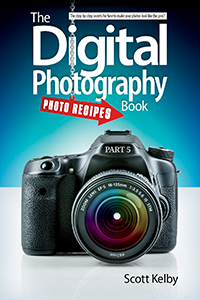
Learn how to do more from The Digital Photography Book, part 5, here: http://kel.by/K1SMBook5

