REALVIZ Stitcher 5.1
Solid application for creating panoramics from multiple photos
Stitcher 5 is a significant upgrade over version 4 that includes a streamlined interface, live preview, new toolbar, and simplified workflow. 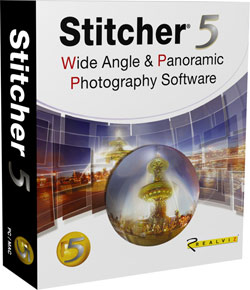 The core new feature is a powerful, timesaving, automatic stitching option. Stitcher remains a sophisticated program capable of creating spherical, cubic, cylindrical, and planar panoramas, plus QuickTime VR images for the Web. Standard formats, such as TIFF, JPEG, and PSD in both 8- or 16-bit mode, are supported.
The core new feature is a powerful, timesaving, automatic stitching option. Stitcher remains a sophisticated program capable of creating spherical, cubic, cylindrical, and planar panoramas, plus QuickTime VR images for the Web. Standard formats, such as TIFF, JPEG, and PSD in both 8- or 16-bit mode, are supported.
Plan ahead to get the most out of Stitcher: work with a level camera and tripod; overlap your images by at least 20°, identifying objects in common as anchor points; use manual exposure or, if available, your digital camera’s exposure lock for consistent exposure values; and rotate your camera around the entrance pupil (nodal point) of your lens to avoid parallax and for proper alignment of close objects.
Stitcher’s interface is a 3D environment. For perspective, you’re inside the middle of a sphere looking at the inside wall or stitching area. As images are dragged to the working space, they bend to the sphere’s surface. The simplified interface has a new, vertical, five-icon flyout toolbar. To create a panoramic, work your way down the toolbar icons systematically importing files, stitching, aligning, equalizing, and rendering. You can navigate and open files or drag-and-drop them onto the interface; they appear as a set of resizable thumbnails at the bottom. Although undocumented, I was able to successfully drag-and-drop JPEGs directly from Adobe Bridge.
Next, drag the thumbnails into the workspace and begin the process of stitching them together. Stitcher’s navigational tools let you smoothly resize, zoom, rotate, and pan your images. You have a choice of automatic, semi-automatic, or manual stitching. The automatic stitch is a significant addition. It’s quick and precise as long as there’s enough detail in your image for Stitcher to recognize and match up. Featureless images, such as a blue sky, need manual stitching which requires placing at least three control points on areas that your images have in common for Stitcher to link up. A magnified view makes the manual process easier; however, it takes practice for good results.
The Equalizing function is supposed to automatically average the luminosity level of your images for consistent exposure along the pan. I didn’t find this feature very effective, especially in areas involving sky: It’s best to expose correctly while shooting. Even then, despite consistent exposure in the individual images, I had occasional vignetting after rendering where images overlapped. Stitcher’s Stencil tool helped but didn’t eliminate the vignetting.
Stitcher has a well-integrated relationship with Photoshop for shuttling images back and forth for retouching, and new support for importing layer masks. To help you keep track of your progress, Stitcher uses colored markers to indicate the status and relationship of your images to each other (e.g., a green frame means a stitched image). It also uses a new “live preview” window, updating your work on the fly, but the window is so small that it’s essentially useless. Processing speed depends on the power of your machine.
The manual is good in parts but doesn’t always reflect the complexity of the program, leaving many features and choices without adequate explanation. With the exception of the occasional vignetting problem, Stitcher produces beautiful panoramics. Stitcher is a powerful solid program that just got better.—Steve Baczewski
PRICE $580 (Upgrade $250)
FROM REALVIZ
PHONE 323-934-4982
WEB http://stitcher.realviz.com
FOR Mac and Windows
LAYERS VERDICT
HOT Automatic stitching feature
NOT Expensive; requires online activation
RATING 4.5
