Power Stroke
STROKE-BASED RETOUCHING PLUG-IN FOR PHOTOSHOP
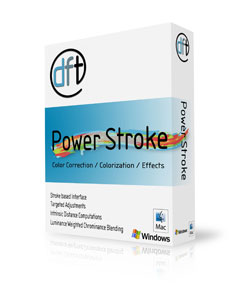 Digital Film Tools specializes in creating practical tools for digital photographers and the Power Stroke plug-in for Photoshop is no exception. Power Stroke version 1 is described by Digital Film Tools as a “stroke-based color correction, colorization, and special effects plug-in.” In other words, it allows you to perform isolated corrections to an image without first having to create a mask.
Digital Film Tools specializes in creating practical tools for digital photographers and the Power Stroke plug-in for Photoshop is no exception. Power Stroke version 1 is described by Digital Film Tools as a “stroke-based color correction, colorization, and special effects plug-in.” In other words, it allows you to perform isolated corrections to an image without first having to create a mask.
Anyone who retouches images knows that critical changes rarely (if ever) are applied to the entire image. Power Stroke provides a simple, interactive, stroke-based interface that you use to quickly define the desired area of concern, thus allowing localized targeted adjustments without having to define the region with a mask. But wait, you say (yes, I can hear your thoughts!), Photoshop has a vast array of tools that make such selections easy. And you’re right in thinking that everything done with Power Stroke can be done with Photoshop…given enough time. The real question is what’s your time worth?
One of the cool things about the isolation produced by Power Stroke is that the correction doesn’t just stop at the edge of the area being corrected; instead, it blends into the pixels adjacent to the modified area. Power Stroke can be assigned multiple corrections and effects, such as color correction, re-coloring, or desaturation. It can also be used for colorization of black-and-white images to create the hand-tinted look that’s so popular these days, as well as blur, and fill light. Probably my favorite is the selective black-and-white effect where the subject of the photo retains its color, and everything else becomes black and white or vice versa. (I bet they’d love to have had Power Stroke around when they made the movie Pleasantville.)
The Selective Recoloring tool provides a localized change of color in the immediate area defined by the brushstroke. Most of the tools do what their names imply: Fill Light selectively lightens shadow regions of an image; Diffusion/Glow is used for glamour shots; and Colorize adds color to black-and-white images.
So, how well does it work? As with most advanced tools, I took the time to watch the video tutorials, then jumped right into the program, and discovered that once I understood the principles of how the plug-in worked, it was relatively simple to use and for the most part, worked as advertised. The isolation in selective black and white was the one tool that required some extra time for me to get the hang of it.
The Digital Film Tools website has a gallery of some examples that can be created using Power Stroke but I think many of the examples don’t reflect the quality of work that can be done with this filter (Colorize being the exception). From their website, you can download an evaluation copy of the plug-in as well as the images used in their tutorials. (When running Power Stroke in demo mode, a watermark is placed over the image and rendering to Photoshop is disabled.) Power Stroke works on Adobe Photoshop 7 and above as well as Adobe Photoshop Elements 3 or later. It works with Macintosh OS X 10.4 and above, Windows XP, and Vista.—Dave Huss
PRICE: $120
FROM: Digital Film Tools, LLC
WEB: www.digitalfilmtools.com
RATING: 4.5
LAYERS VERDICT
HOT Correction blends into adjacent pixels
NOT Isolation in selective black and white takes time
