Noise Buster 4
Noise reduction plug-in
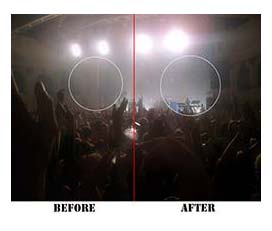 Digital noise in some cases goes ignored, but it can take away from the real depth of an image. That clean, clear view you had when you saw your subject may seem diminished somehow. But there’s something you can do about it. The plug-in mavens at AKVIS offer Noise Buster 4 to clean up your shots and smooth out those dots.
Digital noise in some cases goes ignored, but it can take away from the real depth of an image. That clean, clear view you had when you saw your subject may seem diminished somehow. But there’s something you can do about it. The plug-in mavens at AKVIS offer Noise Buster 4 to clean up your shots and smooth out those dots.
Depending on your camera’s sensor type and pixel size, issues from exposure or image speed and even the time of day can affect your image. The miscellaneous color data may occur in properly exposed images or after several repair techniques available in Photoshop. Noise Buster, however, lives up to its claims—it works and, in addition to smoothing out those annoying gravel-like dots, you get an improved overall image. I tried a few tricks as well, using the Magic Wand tool to select specific areas for a new adjustment layer as well as pushing up some noise in a few spots for effect. But, as when using most corrective plug-ins, be judicious and avoid overuse.
The one item missing (that’s found in Photoshop CS3) is a toggle button to correct JPEG visual artifacts. I don’t believe that most people will miss this much once they see the results.
AKVIS’s now-familiar interface allows for smooth adjustments and a reasonably fast preview of your selected area. There’s also an Automatic Filtering button at the top of the controls that actually does a good job for most standard images; however, more pronounced image noise levels may require some additional tweaking. From portraits to landscapes and for a quick way to clean up your digital images, AKVIS presents a very fine product.—Daniel M. East
PRICE: $49
FROM: AKVIS LLC
PHONE: 206-309-0821
WEB: www.akvis.com
FOR: Mac and Windows
RATING: 5
LAYERS VERDICT
HOT Cleans up images well
NOT
