Nikon Capture NX
Next generation of high-quality image editing and processing
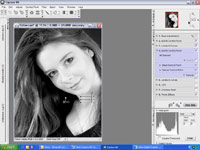 Out with the old and in with the new appears to be the philosophy at Nikon with the release of the latest version of their photo editor, Nikon Capture NX. With a completely redesigned user interface and new features, Nikon is aiming to win over more than just Nikon users. While it’s certainly not an Adobe Photoshop replacement, it does succeed in many areas and will likely appeal to those who feel lost in Photoshop.
Out with the old and in with the new appears to be the philosophy at Nikon with the release of the latest version of their photo editor, Nikon Capture NX. With a completely redesigned user interface and new features, Nikon is aiming to win over more than just Nikon users. While it’s certainly not an Adobe Photoshop replacement, it does succeed in many areas and will likely appeal to those who feel lost in Photoshop.
The first thing that existing Nikon Capture users will notice is the redesigned user interface, which is sparse and uncluttered. Initial edit steps can be accessed via the Toolbar or drop-down menus. The Toolbar, Bird’s Eye, Edit List, and Photo Info palettes are all movable and dockable. In this version of Capture, users will find enhanced color management and the ability to batch process settings, such as white balance.
Capture NX takes a nondestructive approach to editing: The actual pixels of the original file remain untouched and edits are saved as settings. Each of the changes, once made, will appear in the Edit List, which shows each step and allows users to go back and revisit or remove previous steps without affecting any others. Edit steps are revisited by clicking on the right-facing triangles in the Edit List, which then rotate down revealing that step. Another benefit of this nondestructive approach is the reduced file sizes of the images themselves.
Note: Users will only benefit from nondestructive editing when working with Nikon proprietary NEF files. If the image being edited is any other file type, such as the standard JPEG, the changes made during editing will be applied to the pixels in the original image. Because of this, it’s recommended that when using Capture NX on JPEG or TIFF files, it’s best to work on copies rather than on the original image files. The only other option is for users to save their JPEG and TIFF files as NEF files before editing them in Capture NX.
The biggest news about Capture NX is its U Point technology, which allows Capture NX users to make adjustments to an entire image (or just to select areas) via Control Points. There are five types of Control Points—Black, White, Neutral, Color, and Red Eye—that can be placed anywhere in an image and appear as “dots.” Clicking on one of these dots reveals sliders that are used to adjust the settings for that particular Control Point. Control-clicking (PC: Right-clicking) on a Control Point allows users to Show Selection, which shows the area affected by that Control Point, and also to Hide or Duplicate and Delete or Reset the individual Control Point. You can easily reposition Control Points just by dragging them. These Control Points eliminate the user’s need to understand complex layers and masks, allowing you to focus more on what corrections need to be made and less on how to accomplish them.
While Nikon Capture NX is an improvement over its predecessor Capture 4.4 in many ways, there’s a glaring omission: Capture NX no longer includes the ability to shoot tethered. This functionality must now be purchased separately as an add-on— Camera Control Pro—at a cost of $69.95. For many Nikon Capture users, losing that functionality may be a deal killer. I tried leaving Capture 4.4 installed alongside Capture NX in an effort to retain the tethered shooting functionality, but this resulted in error messages when launching the Capture 4 Camera Control module. Having to purchase Camera Control separately—a feature Capture 4.4 users already enjoy—gives a black eye to what is otherwise a solid upgrade.—David Singer
PRICE $149.95 (Upgrade $89.95)
FROM Nikon Inc.
PHONE 800-645-6689
WEB www.nikonusa.com
FOR Mac and Windows
LAYERS VERDICT
HOT Control Points and nondestructive editing
NOT No tethered shooting without paying for an add-on
RATING 4
