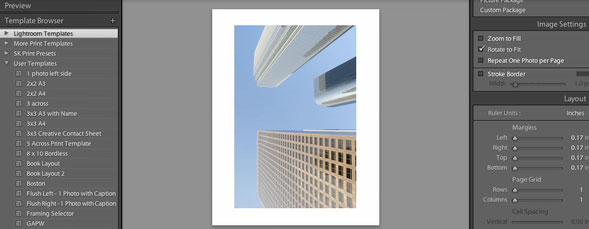
The following video is from Matt Kloskowski’s blog, LightroomKillertips.com, a place to get the coolest Adobe Lightroom tutorials, tips, time-saving shortcuts, photographic inspiration, and undocumented tricks. For more Lightroom videos, visit LRKT or subscribe to the podcast feed by clicking here.
From LRKT blog:
Laying out your print is probably one of the first things you should do when you get to the Print Module in Lightroom. Part of this means picking the printer and paper size that you’re going to print on. Once you do that, the layout settings become more useful and you’ll be able to fine tune the layout. Since I see a lot of questions around this topic, I thought I’d take a few minutes to talk about borderless printing and some general print layout tips.

