GenoPal 2.1
Quickly create naturally pleasing color palettes

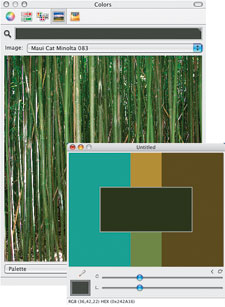 Even if you understand color science, choosing complementary colors to use in a color palette can be incredibly tedious. That’s why Genometri’s GenoPal is such a relief—for many users, it may eliminate the color wheel altogether. GenoPal uses a color model based on human perception to create naturally pleasing color palettes based on any pixel on your display. In fact, it’s so natural that when I chose one pixel in an organic image, it generated other colors that already existed within that image.
Even if you understand color science, choosing complementary colors to use in a color palette can be incredibly tedious. That’s why Genometri’s GenoPal is such a relief—for many users, it may eliminate the color wheel altogether. GenoPal uses a color model based on human perception to create naturally pleasing color palettes based on any pixel on your display. In fact, it’s so natural that when I chose one pixel in an organic image, it generated other colors that already existed within that image.
To create a palette, first you decide how many swatches you want GenoPal to generate: 4, 16, 85, or 510. Then, you click on any pixel on your display—inside a picture or document, on a webpage, or within the usual color pickers. GenoPal then generates a color palette. If you click or move one of GenoPal’s sliders, a new set of colors is generated. You can “lock” swatches you want to keep, and GenoPal will create new colors only for the remaining swatches. Repeat this process a few times, and you’ll have a palette generated specifically for your project.
The sliders let you control the color difference between the swatches, and also their difference in lightness. This changes the way the colors relate to each other in both saturation and contrast, giving you fluid control over the generation of hundreds of different color schemes. You can save the palette either as an image file or in ACO format to import into Adobe applications. You can also drag any swatch into the Foreground and Background color swatches in Adobe applications, or use the numerical values to build colors in other applications.
If you need to choose colors for a print or Web layout, GenoPal is $35 well spent.—Jay Nelson
PRICE: $35
FROM: Genometri Private Limited
EMAIL: info@genometri.com
WEB: www.genopal.com
FOR: Mac (v2.1) and Windows (v2.5)
RATING: 4
LAYERS VERDICT
HOT Immediate, pleasing color palettes
NOT Interface could be more intuitive
