Film Stocks v1
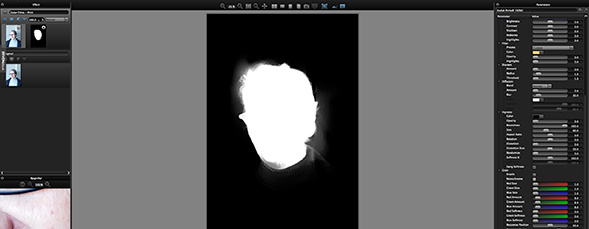
 Film Stock Filter with Layers, Masks, and Blend Modes
Film Stock Filter with Layers, Masks, and Blend Modes
With its advanced masking capabilities, layers with blend modes, histogram, and more than 60 adjustment parameters, the Film Stocks plug-in looks more like a complete image editor than a film simulation filter.
Film Stocks simulates 288 different color and monochrome photographic film stocks, motion picture film stocks, and historical photographic processes. In addition, users can modify stocks and create new ones. Film Stocks' built-in simulations are very close to the originals they simulate, but it's the customization functionality that puts this plug-in at the top of the list.
There are some 60 parameter settings users can change, but the intensity of all the effects combined can be set from 0-100 with the Amount slider. Parameters are categorized into eight groups. Color Correct uses saturation, gamma, and level sliders for each RGB color (red, green, and blue); Filter applies colored lens filters; Film Response is a curve setting; Sharpen applies edge sharpening; and Diffusion and Vignette can even be used to create light leaks. Grain alone has 12 options to set.
Film Stocks' secret weapons are its layer, blend mode, and masking capabilities. By stroking inside and outside the area to be masked, users can quickly create accurate masks (called EZ-Mask)—even with hair—or they can brush or apply a gradient or spot mask. Individual filters and stocks can be applied to individual layers with different masks set. I actually found one flaw: there isn't an overlay to help with brushing a mask.
Company: Digital Film Tools, LLC
Price: For Photos: $95; For Video: $195
Web: www.digitalfilmtools.com
Rating: 4.5
Hot: Endless combinations; EZ-Mask; ease-of-use
Not: No overlay view for brushing masks
