Falling in Love with RAW

 About two months ago I was teaching a Photoshop session to a group of about 40 professional photographers when I asked them a question. The response I got totally freaked me out. I asked, “How many of you are shooting in RAW [rather than JPEG or TIFF]?” Not a single hand went up. Now, every single photographer in that room had a digital camera that could shoot in RAW format (which I learned by asking a few follow-up questions), yet not a single photographer was shooting in RAW. I nearly blacked out.
About two months ago I was teaching a Photoshop session to a group of about 40 professional photographers when I asked them a question. The response I got totally freaked me out. I asked, “How many of you are shooting in RAW [rather than JPEG or TIFF]?” Not a single hand went up. Now, every single photographer in that room had a digital camera that could shoot in RAW format (which I learned by asking a few follow-up questions), yet not a single photographer was shooting in RAW. I nearly blacked out.
I thought, “Well, this must be a fluke, because I know so many pros that are shooting RAW.” In fact, after a while you just assume everybody’s shooting RAW, so when you run across someone who isn’t, it kind of freaks you out. But then a few weeks later I was teaching a group of nearly 400 and when I asked the same question, only a fraction of the group raised their hands. It happened once again just a short time later, and I soon came to the very scary realization that (now get ready for this) “not everybody is shooting RAW.”
I know, I know, it sent me for a loop, too, and it’s only been within the past week that I could start recognizing smells and eating solid food again. Anyway, I thought the benefits of RAW were so plain, so compelling, and so, well…overwhelming, that I couldn’t imagine why at least these pros wouldn’t give it a shot. (Excuse the pun. Aw, what the heck, let the pun stand.)
THE RAW EVANGELIST
Well, after talking to some of these photographers myself, I learned firsthand why they’re not shooting RAW. They told me, point-blank, that nobody had really told them the advantages of shooting in RAW in a way that made sense to them. They had heard RAW created better quality images, and they knew their cameras could shoot in RAW, but almost without exception that was pretty much all they knew.
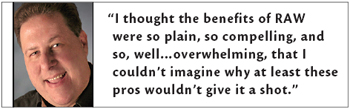
So, from that point on, rather than just saying, “Click this and click that,” I became somewhat of an evangelist for shooting in RAW, and I have to tell you—it really gets under your skin when you see “the light bulb come on” during that glorious moment when a photographer “gets” RAW. When it hits him how much power, control, and joy RAW can bring, he gets this big grin, and you get this big grin, and then you both start sobbing and hugging, and well…you get the idea.
Now, I have bad news and good news. The bad news is, I’m not going to give my RAW evangelistic speech here in this column. To do it right, I need to do it live. I need the whole incense thing, the flowing robes, and the live chicken sacrifice—the whole nine yards—to really do it justice. But the good news is that I will try to make a case as to why you should at least give RAW a chance, especially if you have Adobe Photoshop CS2 (if you’re still using Photoshop CS, the improvements to Camera Raw alone are worth the upgrade price).
I’m not going to give you the same tired reason that everyone has given as to why you should use RAW—the quality is better—because you’ve heard that to death, and it still hasn’t swayed most of you. I’m going to tackle this from a completely different angle. Ready?
BECAUSE IT’S EASIER
I think you should start shooting in RAW because it’s easier. Not just a little easier—much easier. If you shoot in RAW and use Photoshop CS2’s Camera Raw, you will get dramatically better-looking, better-balanced, and better color-corrected images every time. One of the main reasons it’s so easy is because you do all your corrections in one window. You adjust everything tonal—exposure, brightness, shadow, contrast—all within one window. Plus, you don’t have to use Levels or Curves; you’re just dragging sliders, and the adjustments have names that make sense to photographers, such as Exposure and White Balance. Think about it—it’s all in one nice big window—with a better histogram than you can get anyplace else in Photoshop. When you’re in Photoshop itself, you’re using all kinds of different tools—Curves, Levels, Hue/Saturation, filters, etc.—but in Camera Raw, it’s all there, right at your fingertips. And in most cases when you make your adjustments in Camera Raw, you don’t need to make any further tonal adjustments in Photoshop, unless you want to create some artistic effects.
But there’s another reason: Adjusting the exposure, brightness, shadows, and contrast has gotten even easier because now the process is pretty much automated. When you open a RAW image in Camera Raw, it looks at the EXIF data (embedded into your photo by your digital camera when you took the shot) and automatically corrects your photo based on the model of your camera, and I might add, it does a pretty darn good job. If you decide you want to tweak the automated correction, it’s as easy as moving a slider.
JUST GIVE IT A CHANCE
Once someone takes just a few minutes and shows you how to use Camera Raw, you’ll find that the whole thing just makes sense. It has a natural flow to it, and if you have a number of photos taken in similar lighting conditions, it can even automate the process of correcting your photos—you correct one, it corrects the rest for you. No actions to write or confusing batch processing scripts to figure out—it’s a no-brainer.
These are the types of things that nobody is talking about, because everybody is so focused on the sheer quality of RAW. Yes, the quality is great, and the advantages it brings are many, but I think the things I have mentioned above—the ease of correction, the automated correction, and batch processing—are nearly as compelling. RAW is certainly worth trying, because like me, you just might fall in love.

