Eye Candy 7
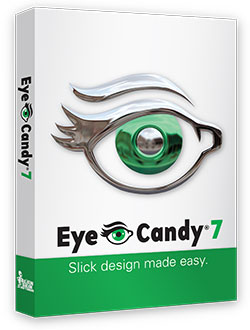
 Effects Plug-In for Photoshop
Effects Plug-In for Photoshop
As one who's reviewed every version of Eye Candy since beta 1, expectations were high with the announcement of version 7. Eye Candy 6 earned a 5-star rating back in the April/May 2010 issue of Photoshop User, so it was a high bar to hurdle for Alien Skin with this new release. Eye Candy has always been more than just effects in that it strived for photorealistic looks for design professionals. Version 7 not only makes leaps forward in performance and output quality, but also adds a new graphical user interface, as well as some new effects.
Beginning with just a pet peeve, while Alien Skin adds a super-simple, icon-based navigation menu to Eye Candy, the icons aren't quite indicative of the effects. The actual effects are far superior to that of their icon. Besides that, the only thing on my "wish list" that wasn't included in this new version is that the Drop Shadow and Reflection effects remain in the same preset.
In real use, Eye Candy 7 performs well, even with poster-sized image elements. There are some favorite combinations, as well, to really make this plug-in the leader of the pack. For example, the Extrude effect, when combined with the Chrome and Reflection effects, makes logos pop and text come to life for everything from advertising to page layout. The Wood effect, while it takes time to master, can create very realistic-looking surfaces and, again, when combined with the Extrude settings, can produce boxes that you want to run your hand across to feel the virtual grain.
Another favorite effect was always Glass, and, as it does a far better job than Bevel & Emboss or most actions in Photoshop, the presets include some reflections and translucent-looking drop shadows for some stunning output. The improvements in performance really make this classic effect even better in version 7. A great example of this is creating product images for things like gummy vitamins; virtual dishes; and black, glossy drumheads.
The background effects and surfaces work best when a little more time is taken to apply some perspective changes in Photoshop after use. Again, the combinations of effects—all from this one plug-in—can produce incredible quality, but they may be easily overused. That may cause images to seem a bit cartoon-like and not as realistic, so subtle and more hinted, familiar effects work better with the mind's eye.
The sliders in each effect change the preview in nearly real-time updates (depending on your computer's configuration). Each layer's effect rendering is nondestructive and the results appear as a new layer in your PSD. If you're applying an effect such as a cast shadow to line art, a good trick is to move the effect layer to below the original and adjust the opacity if you need something more subtle or dramatic. This is especially helpful when you need to make a background change.
As you may know, and to the disappointment of some end-users, Alien Skin discontinued its Xenofex plug-in, but its most popular effects—Lightning, Electrify, and Clouds—were migrated into Eye Candy 7. Those effects actually improve in performance and output quality in this case, as well, making it a win-win scenario as an upgrade to Xenofex (and with special pricing).
So, while some of the effects may still seem to be included as part of the "because-they-can" aspect of things, a little time and finesse makes a huge difference in the new incarnation of an already fun product. Is it for everyone? With proper use, and avoiding overuse, Eye Candy 7 is the go-to plug-in for creating great-looking output for all kinds of graphics applications. Alien Skin once again clears the hurdles and wins this race with no photo finish required.
Company:Â Alien Skin Software
Price: $199
Web: www.alienskin.com
Rating:Â 5
Hot:Â Speed; interface; nondestructive; output quality
Not:
