Dynamic Web Charts
FLASH CHARTS MADE EASY
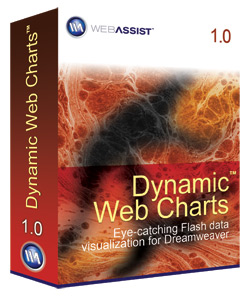 Creating attractive animated Flash charts is unbelievably easy with Dynamic Web Charts. Using this inexpensive Dreamweaver extension, you can easily create static charts by manually entering data, or dynamic charts that pull data from a database.
Creating attractive animated Flash charts is unbelievably easy with Dynamic Web Charts. Using this inexpensive Dreamweaver extension, you can easily create static charts by manually entering data, or dynamic charts that pull data from a database.
Installing Dynamic Web Charts is quick using the Dreamweaver Extension Manager. After installation, Dynamic Web Charts is easy to locate in the Dreamweaver interface via the newly created Insert tab labeled WebAssist. Alternately, you can access it by choosing Insert>WebAssist>Dynamic Web Charts>Dynamic Web Charts. (I’d rather use the tab menus.) Supporting files include an easy-to-follow Getting Started Guide and dynamic chart solution recipe files for PHP, ASP (VBScript or JavaScript), and ColdFusion.
The Dynamic Charts Editor walks you through the step-by-step process for creating either static or dynamic charts. After choosing a style from a list of preset styles (that you can customize) and selecting the type of chart from the drop-down menu, you’re ready to create either a static or dynamic data chart. If you choose static, you can enter your data or import a CVS file to build you chart. If you choose dynamic, the wizard displays a series of menus and fields, allowing you to point-and-click to select grouping, range, and calculation controls. Based on your selections, Dynamic Web Charts creates the SQL to display your data. Advanced users familiar with XML will appreciate the XML Editor that allows you to edit chart nodes, combine multiple charts, and customize output.
I found Dynamic Web Charts easy to use and was impressed by how quickly it generates charts. Whether you’re an advanced or new Web designer, Macintosh or PC user, I think you’ll find Dynamic Web Charts a valuable tool you’ll want to consider adding to your Web development toolbox.—Cyndy Cashman
PRICE: $49.99
FROM: WebAssist.com Corporation
WEB: www.webassist.com
RATING: 5
LAYERS VERDICT
HOT Easy to use and affordable
NOT
