Dreamweaver CS5: Content Management Systems
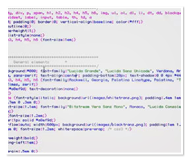
Preview changes to your CMS inside of Dreamweaver CS5 instead of having to save them and preview them in a browser.
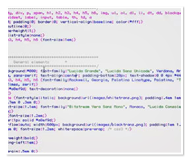
Preview changes to your CMS inside of Dreamweaver CS5 instead of having to save them and preview them in a browser.