New Boundary Warp Feature For Lightroom Helps You Create More Detailed Panoramas

Today, Adobe released Lightroom CC 2015.4. While the goal of this release was to provide additional camera raw support, lens profile support, and address a few bugs that were introduced in the previous version of the app, Lightroom CC 2015.4 also includes a new feature called Boundary Warp, which gives photographers a new option when stitching together panoramas.
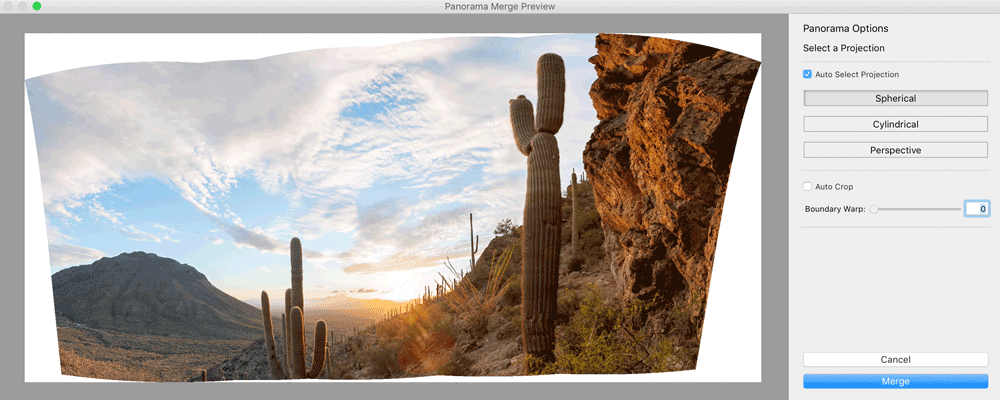
Courtesy: Adobe.
When stitching together panoramas using Lightroom, photographers often find that their images include irregular boundaries. These irregular boundaries are a result of how the photos that were taken for the panorama were taken, and how Lightroom must ultimately stitch them together. The result is generally some white space along the borders of your images.
In the past, you have had two solutions, you could crop out the edges, or you could use Content Aware Fill to fill in the gaps. If you simply cropped out the edges, odds are that you will remove essential elements of your image. If you use Content Aware Fill, unwanted artifacts can often be created.
Boundary Warp works by analyzing the boundary of the image and warps the image to fit a rectangular frame. While this solution might not be best for every panorama, it gives us one more tool to help create better imagery.
Boundary Warp is only available to Creative Cloud customers. To learn more about Lightroom CC 2015.4, take a look at the Lightroom Blog, referenced below.
Source: Adobe.

