BatchOutput Server
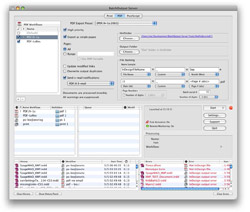
AUTOMATE THE OUTPUT OF YOUR INDESIGN FILES
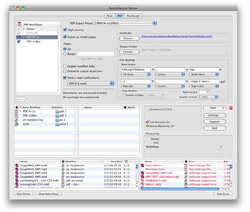 BatchOutput Server is an extremely useful utility for a busy production facility or advertising agency. It offloads the processing of InDesign files to PDF, PostScript, or directly to a printer to a central system rather than letting each user create his or her own files or print separately, possibly using incorrect settings.
BatchOutput Server is an extremely useful utility for a busy production facility or advertising agency. It offloads the processing of InDesign files to PDF, PostScript, or directly to a printer to a central system rather than letting each user create his or her own files or print separately, possibly using incorrect settings.
The setup process is fairly simple: The first step involves installing the Server product on a standalone Macintosh system that has Adobe InDesign installed. After starting the Server application, you set up workflows for various output needs (including multiple PDF output options), which are linked to hotfolders on the server. (These hotfolders must be shared on the network.) Other useful server options include exporting as single pages, appending filenames with variable info, error handling, and email notification.
On the Macintosh, a script is installed into the InDesign folder, and users can submit jobs to the server hotfolders via an added menu. Windows users need to set the page range under the File Info dialog (after installing a small XMP file) and then package to the shared hotfolders. Note: The XMP file is not currently compatible with InDesign CS4, but this should be updated by midyear. The Server supports OpenType and both Mac and Windows versions of TrueType and Type 1 fonts. It should be noted that links aren’t copied and the assumption is that all the linked graphics are available on a network server. Processing can also be monitored from a Mac.
The user’s experience is very straightforward, although it’s slightly easier on the Mac. Hopefully, the Windows version will have a plug-in or script similar to the Mac version in a future release. While the total cost doesn’t make this software for everyone, it can save lots of time—which equates to money.—David Creamer
Company: Zevrix Solutions
Price: $499.95
Web: www.zevrix.com
Rating: 4.5
Hot: Processes ID files independent of user computers
Not: Needs identical Windows end-user plug-in
