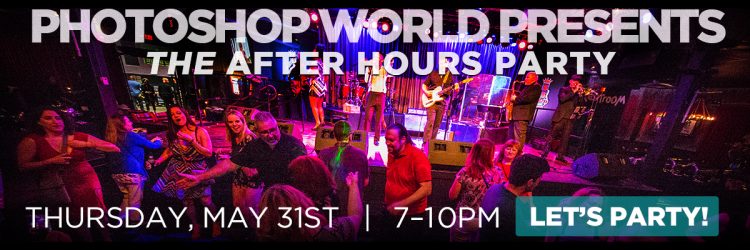Photoshop World Conference 2018 is going to be non-stop training on all things Photoshop, Lightroom, and photography, taught by the best instructors in the industry. It’s going to be jam-packed with hands-on training, fun events, and endless opportunities to network both with your instructors as well as fellow creative minds.
We’ve spent the last ten weeks introducing the instructors you’ll be interacting with at Photoshop World! Here are the final three talented individuals we can’t wait for you to meet:
Dave Cross
 For over 25 years Dave Cross has been helping photographers and creative professionals get the most out of their Adobe software. Since 1987, Dave has taught Photoshop, Illustrator, and InDesign to thousands of users around the world. He has a Bachelor of Education, is an Adobe Certified Instructor, and is a Certified Technical Trainer. Dave is well-known for his engaging style, his humor, and his ability to make complex topics easy to understand. Dave was inducted into the Photoshop Hall of Fame in 2009.
For over 25 years Dave Cross has been helping photographers and creative professionals get the most out of their Adobe software. Since 1987, Dave has taught Photoshop, Illustrator, and InDesign to thousands of users around the world. He has a Bachelor of Education, is an Adobe Certified Instructor, and is a Certified Technical Trainer. Dave is well-known for his engaging style, his humor, and his ability to make complex topics easy to understand. Dave was inducted into the Photoshop Hall of Fame in 2009.
We are honored to have such an experienced instructor sharing his Photoshop and design knowledge with us at Photoshop World 2018!
Thursday, May 31 | 12:00pm – 1:00pm
Photoshop | Selections & Masks Demystified
Being able to make accurate selections is one of the most important skills in Photoshop. Join Dave Cross as he covers all the key tools and techniques for selecting and masking. You’ll learn how to use selection tools individually and together as a ‘selection toolkit’, how to fine-tune your selections, and how to take full advantage of Layer Masks.
Friday, June 1 | 8:00am – 9:00am
Graphic Design | The Power of Using Photoshop, Illustrator & InDesign Together
As capable as these three tools are individually the real power lies in combining them together. In this class, you’ll walk away with lots of ideas on how to take advantage of these powerhouse programs. Dave will also cover the power of using Libraries and your Creative Cloud account.

Friday, June 1 | 10:30am – 11:30am
Graphic Design | The Power of Photoshop Presets
Lots of people use Lightroom Presets but overlook the amazing possibilities that are offered by Photoshop Presets. In this session, you’ll learn how creating and using Tool Presets, custom brushes and patterns, Adjustment Layer presets, and Lookup Tables can save you a ton of time. You’ll also explore how to organize your presets and move them from one computer to another.
Saturday, June 2 | 10:30am – 11:30am
Photoshop | Typography Essentials in Photoshop
The goal of this session is to help make using type look more professional by taking you through the most important typography rules, teaching the shortcuts and techniques, and how to work with type in Photoshop.
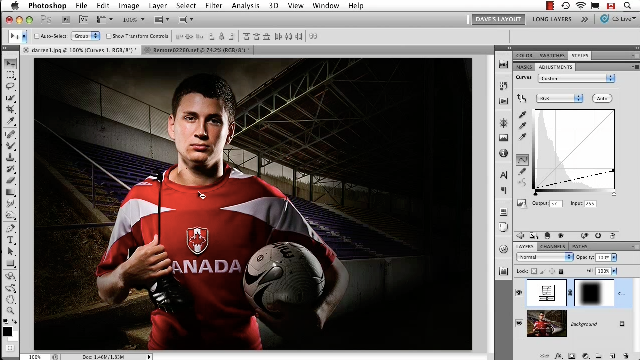
Saturday, June 2 | 9:15am- 10:15am
Graphic Design | Illustrator Tips & Tricks
Learn a ton of tips and techniques to be more efficient in Illustrator. This class will also give you ideas on how to experiment when you’re creating artwork in Illustrator, how to speed up your everyday work by customizing Illustrator, and building colors and designs into every document.
Wednesday, May 30 | 1:00pm – 5:00pm
Pre-Conference Workshop | Photoshop Essentials for Beginners
All the tools, menus, and options in Photoshop can be overwhelming to learn. This session covers the essentials that you need to know to get started. You’ll learn best practices, how working non-destructively can help you save time, and the basics of working with layers, adjusting images, and retouching photos. Rather than give you “recipes” or a series of step-by-step instructions, this class will help you understand key functions in Photoshop and how (and when) to use them. This class is on-site and limited to 100 participants. Pre-registration is advised.
Justin Wojtczak
 Justin Wojtczak is one of the rising stars of the wedding photography world in Atlanta, Georgia. His photographic roots trace back to his family’s connection to Kodak and his love for the camera came to life while overlooking the hills of Peru. Justin’s work has been named the “Best of Weddings” in The Knot, America’s leading wedding brand award-winning website, three years running 2011-2013. Justin’s fresh and creative approach to capturing special moments has earned praise and publication from Style Me Pretty, Atlanta Weddings, Atlanta Bridal, Jezebel, and The Knot. As the owner of 375 Photography, Justin is dedicated to capturing and creating an experience that the bride and groom will never forget.
Justin Wojtczak is one of the rising stars of the wedding photography world in Atlanta, Georgia. His photographic roots trace back to his family’s connection to Kodak and his love for the camera came to life while overlooking the hills of Peru. Justin’s work has been named the “Best of Weddings” in The Knot, America’s leading wedding brand award-winning website, three years running 2011-2013. Justin’s fresh and creative approach to capturing special moments has earned praise and publication from Style Me Pretty, Atlanta Weddings, Atlanta Bridal, Jezebel, and The Knot. As the owner of 375 Photography, Justin is dedicated to capturing and creating an experience that the bride and groom will never forget.
This year, Justin will be sharing all of his video expertise at Photoshop World:
Saturday, June 2 | 9:15am – 10:15am
Video for Photographers | DSLR Video Basics
As a photographer, you already have the knowledge and vision to take the leap into the video world. This course you will break down the basics you need to know to start creating videos to add to your repertoire.

Saturday, June 2 | 10:30am – 11:30am
Video for Photographers | Increase Your Photography Sales with Video
With short videos so prevalent in our culture, Justin’s company decided to incorporate “Snapshot Videos” in almost every part of the organization. Before he knew it, they were shooting them for private jets to golf courses to football teams. This course will dive into how to create “Snapshot Videos” on any budget, with any gear, and for any style shoot. He will cover best practices, settings, and gear and you’ll leave with some tools that can help open more opportunities to better your craft and increase revenue in your business.

Saturday, June 2 | 1:00pm – 2:00pm
Video for Photographers | DSLR Interviews: Creating an Impactful Story
Shooting interviews with your DLSR can open up a whole other side to your business. But how do you get that perfect shot and get the most out of your interviewee? In this class, you’ll take a deep dive into how to light, mic, and set up the best looking shot to deliver a clear and professional message. You’ll also learn practical strategies on how to not just direct your talent but coach them. The person on the other side of the lens can make or break your video, so no matter the subject, you have to bring out their best.
Dave Clayton
 Dave Clayton is a UK based graphic designer and creative specialist with over 30 years of experience. With a great passion for all things design, Dave has always loved working in InDesign, Photoshop, and Illustrator. He specializes in creating branding projects and logos for clients and has had work published by Peachpit and KelbyOne. He is also an Adobe Influencer and ACA in InDesign.
Dave Clayton is a UK based graphic designer and creative specialist with over 30 years of experience. With a great passion for all things design, Dave has always loved working in InDesign, Photoshop, and Illustrator. He specializes in creating branding projects and logos for clients and has had work published by Peachpit and KelbyOne. He is also an Adobe Influencer and ACA in InDesign.
Get inspired by all of his Adobe knowledge at Photoshop World!
Thursday, May 31 | 5:15pm – 6:15pm
Graphic Design | Getting Started with InDesign
Do you want to learn how to create your own professional looking documents but not quite sure where to start with your creative layout software? Dave Clayton will teach you how to setup the software, create your first documents, use fonts and place images (from Adobe Stock or your own photos), learn some design tips and tricks, and come away feeling confident enough to start creating your own flyers, brochures, postcards, business cards, and more! We’ll also look at how to save your documents for print or interactive PDFs.

Friday, June 1 | 5:30pm – 6:30pm
Graphic Design | Get Inspired by Graphic Design
Dave Clayton will take you on a show tell where he will talk about design, his background, and approach to learning. He will discuss how it’s used, where to find resources and inspiration, how to navigate useful design information on the web, how to find cool design books and blogs and then piece it all together to find your own design voice and workflow. Come learn how to be inspired!
Saturday, June 2 | 10:30am – 11:30am
Graphic Design | Ten Tips & Tricks for InDesign
This class is based on Dave Clayton’s Photoshop User magazine’s InDesign feature focused on the down and dirty tips and techniques in InDesign. These tips and techniques will save you valuable time and improve your InDesign workflow.
You know you don’t want to miss any of these amazing instructors that will be at Photoshop World 2018! And remember, it’s not every day you have the opportunity to mix and mingle with your favorite instructors. Check out our After Hours Party to let loose, unwind, and make some memories! Tickets sold separately. Register Now and get the party started!