Adobe Soundbooth Beta 2
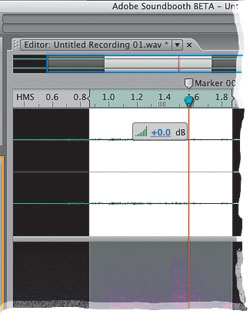
Tools to make your audio flow smoothly with video and Flash
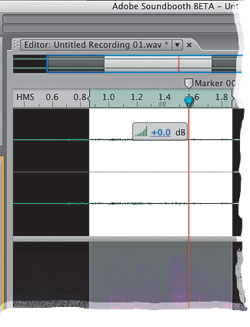 I can use Photoshop blindfolded, but with a microphone, I’m lost. Or at least I was a year ago when I reluctantly ventured into the world of audio editing. I discovered that media wasn’t enough. Most clients nowadays want multimedia and, of course, part of that “multi” is sound. So, in addition to plunging myself into a sea of microphones, pre-amps, and mixers (www.transom.org was extremely helpful), I started looking around for a simple, inexpensive audio editor. I wish Adobe Soundbooth had existed back then.
I can use Photoshop blindfolded, but with a microphone, I’m lost. Or at least I was a year ago when I reluctantly ventured into the world of audio editing. I discovered that media wasn’t enough. Most clients nowadays want multimedia and, of course, part of that “multi” is sound. So, in addition to plunging myself into a sea of microphones, pre-amps, and mixers (www.transom.org was extremely helpful), I started looking around for a simple, inexpensive audio editor. I wish Adobe Soundbooth had existed back then.
It’s about as simple as you can get, with a Photoshop CS3-like interface that sports big, friendly “tape-recorder” buttons: Play, Stop, Record, etc. Plug a microphone into your computer, click Record, and you’re good to go. Soundbooth includes tools to clean up your audio (remove noise and hiss) or add basic effects (chorus, dynamics, etc.).
Experienced users will miss advanced features, such as multitrack editing, but that’s the tradeoff with tools like Soundbooth that provide solutions for us simple folk. Load software with too many bells and whistles, and it becomes confusing. (I’d recommend advanced users direct their attention toward more complete tools, such as Adobe Audition.)
The feature I miss is an MP3 exporter, but Adobe promises that this will be included in the final (non-beta) release. And, as a podcaster, it would be nice if Soundbooth were a one-stop shop: I wish it could spit out an MP3, create an RSS file, and log my program with iTunes (maybe I’m asking too much).
For a basic audio-editing application, Soundbooth sounds sweet. Download it before the current beta expires on April 24.— Marcus Geduld
PRICE: Public Beta
FROM: Adobe Systems Inc.
PHONE:
WEB: http://labs.adobe.com/technologies/soundbooth
FOR: Mac and Windows
RATING: 4
LAYERS VERDICT
HOT Simple to use
NOT Missing advanced features
