Permanent Press
CREATE GREAT VINTAGE LOOKS IN YOUR IMAGES
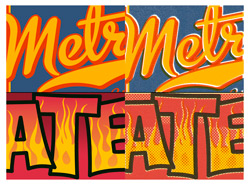 If you look closely at older printed materials—where ink has been pressed onto paper—you’ll see some predictable effects. You may see areas overlap or come apart—the result of plates being out of register. You may see thicker ink around the edges of solid areas, and lighter ink just inside the edges—the result of ink being pulled back off of the paper. In process color printing (CMYK), the halftone dots may be large enough to easily see, gradients may become solid, and if CMYK plates are misaligned, then all kinds of wacky effects appear.
If you look closely at older printed materials—where ink has been pressed onto paper—you’ll see some predictable effects. You may see areas overlap or come apart—the result of plates being out of register. You may see thicker ink around the edges of solid areas, and lighter ink just inside the edges—the result of ink being pulled back off of the paper. In process color printing (CMYK), the halftone dots may be large enough to easily see, gradients may become solid, and if CMYK plates are misaligned, then all kinds of wacky effects appear.
This rough, “analog” look is difficult to achieve with today’s digital software, so the engineers at Mister Retro took it on as a challenge. They studied the relationships between ink viscosity, plate alignment, pressure, and angle. The result is their astonishing Permanent Press filter for Photoshop.
If your image has several solid areas of color, Permanent Press will identify them and separate them onto separate “plates” that you can drag around. You can then adjust the ink thickness, edge roughness, and press pressure, and apply old-fashioned paper colors and textures. Imagine using this on clip art!
If you have a continuous-tone image, Permanent Press can apply many kinds of old-fashioned printing processes. My favorite trick is to make text appear as if printed on an old press.
Permanent Press includes many realistic presets, including Comic Book, Concert Poster, Letterpress, Matchbook, Newspaper, Pizza Box, Pop Art, Printed in Taiwan, Vintage Advertisement, Vintage Decal, and Wrapper. The interface lets you control every conceivable aspect of the “printing” process, and while the preview window is accurate only at 100%, you can scroll around your image to see any area of importance.—Jay Nelson
PRICE: $99
FROM: Mister Retro
WEB: www.misterretro.com
RATING: 5
LAYERS VERDICT
HOT Realistic effects; automatic color separations; presets
NOT
