Perfectly Clear Photoshop Plug-in 1.5
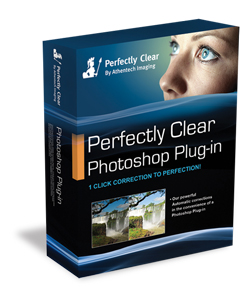
Auto Image Correction
 Getting images to look their best and brightest, appropriately, can be challenging. Add to that the plethora of products available to produce pleasing pictures and it can become a bit dizzying. The area where more and more developers are focusing their attention seems to be performance to make the dream of one-click corrections more of a reality, eliminating the need for more tweaking after the fact. Enter Athentech Imaging that, to some degree, splits the difference between total correction and an easy-to-use interface for a quick fix to photos.
Getting images to look their best and brightest, appropriately, can be challenging. Add to that the plethora of products available to produce pleasing pictures and it can become a bit dizzying. The area where more and more developers are focusing their attention seems to be performance to make the dream of one-click corrections more of a reality, eliminating the need for more tweaking after the fact. Enter Athentech Imaging that, to some degree, splits the difference between total correction and an easy-to-use interface for a quick fix to photos.
Where Perfectly Clear really shines is with outdoor images, such as automotive, landscapes, or portraits that either have caused the camera’s sensor to over- or undercompensate for lighting, or where a polarizing filter may have helped. The controls are divided into tone and tint removal; exposure and white balance; color vibrancy and fidelity; sharpening controls with noise reduction; and portrait enhancement that includes red-eye reduction, skin tone, and light diffusion. Preview modes are simple with 50/50 horizontal or vertical modes, and full view.
Like many correction tools, it’s easy to overuse the correction capabilities, so it’s important to have a properly calibrated display for best results. Once the desired correction is achieved, it’s applied to your original image.
Perfectly Clear is not only an effective color-correction tool, but a well-rounded one in that Athentech Software also offers iOS versions for iPhones and iPads that also do a fine job of correcting images if you’re on the go. The bottom line is this is a good choice and an effective product that can save you time while producing good results.
Company: Athentech Imaging Inc.
Price:$199
Web: www.athentech.com
Rating: 4
Hot: Fast; 32- and 64-bit support; 8- and 16-bit images
Not: Pricey; no correction on new layer option
