HP Z800 and Z600 Workstations
HP TAKES POWER, PERFORMANCE, AND DESIGN TO THE NEXT LEVEL
 Hewlett-Packard’s new Z-series Workstations consist of three computers: the base Z400, the midrange Z600, and the top-of-the-line Z800. We recently had the opportunity to test the Z800 and Z600 Workstations and put them through a series of tests. (For more information on Z Workstations and the HP press event, click here.)
Hewlett-Packard’s new Z-series Workstations consist of three computers: the base Z400, the midrange Z600, and the top-of-the-line Z800. We recently had the opportunity to test the Z800 and Z600 Workstations and put them through a series of tests. (For more information on Z Workstations and the HP press event, click here.)
The Z800 arrived first and our initial impression was that it’s a substantial machine. The case features brushed aluminum sides and integrated carrying handles. (HP claims that even with the addition of the handles, they were able to keep the chassis the same size as previous workstations to make it easier for customers who rackmount their workstations.) Lift the hinge on the left side of the computer and the entire side panel comes off to reveal the nuts and bolts of the machine. Actually, at first glance there’s a conspicuous lack of nuts, bolts, and wiring in the Z800 because the components are modular, so you can easily remove and reconnect them, and everything else is neatly tucked away behind access panels. (We often found ourselves pulling off the side panel to show off the slick inside design of the Z800.)
The Z600 is noticeably smaller than the Z800, though it’s still not a small computer. Lift the hinge on the side, remove the stainless panel, and you’ll see plenty of modular components, but the Z600 lacks the panels of the Z800. Everything inside is neatly laid out and easy to access. (Optional liquid cooling will be available later this year for the Z400 and the Z800, but not the Z600. HP states that due to the small footprint of the Z600 and the fact that airflow has been completely optimized that liquid cooling would have no effect on the noise output.)
Both models come with the same keyboard, which everyone seemed to be impressed with. It has a very solid feel and the keys have a nice tactile touch. We had both computers running into an HP LP3065 monitor provided for testing. This 30″ widescreen display is very bright (we had to turn down the Brightness) and shows incredible detail.
The workstations are easy to set up and we had both the Z600 and Z800 running in a matter of minutes. (When we first turned on the Z800, we thought an airplane was taking off, but it soon quieted to a very acceptable level. Our first order of business was to install the Adobe Master Collection on both computers. The complete install (all four discs using disk images to take the optical drives out of the equation) took about 23 minutes on the Z800. That’s fast. What totally took us by surprise was that the same install took just a little more than 16 minutes on the Z600. Additional NovaBench testing confirmed that both computers performed similarly, with the Z600 just a touch faster in this test as configured. And that’s the key—as configured. The Z600 we tested represents a nearly maxed version of that model, the Z800 still has plenty of room to grow. (See table below for specifications.)
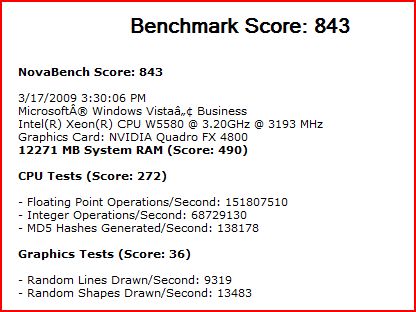
First Z800 Score
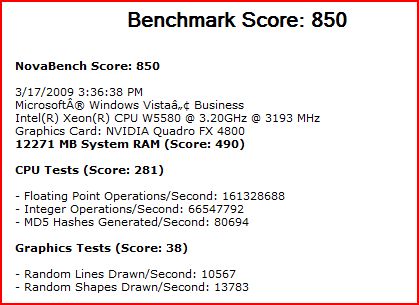
Z800 with Hyperthreading Enabled
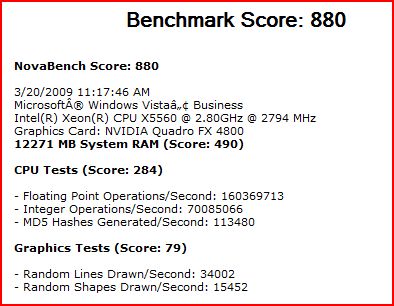
Z600
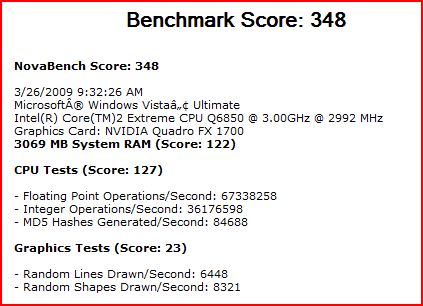
Dell Score Used as Reference
The Z800 is all about expandability. While no slouch at more than $10,000, there are plenty more boxes to check when ordering a Z800, and more will be available by the end of the year. HP’s plans for the Z800 include available (read optional) solid state drives, water cooling, up to 7.5 TB of storage, and up to an unbelievable 192 GB of RAM. The great thing is you don’t have to wait to order; these options can be added to any Z800 at any time.
So how do these two computers perform in the real world? To answer this question, we did a sequence rendering of the same 1280×720 animation using Adobe Premiere Pro on both machines. (The full animation specs are 1280×720, square pixel, progressive scan, 29.97 fps, 16-bit stereo, 4:58 length, 457-MB file.) The Z800 handled the task in 1:13, while the Z600 took 1:37. We then tested the same file on our Dell with dual Intel Core 2 Extreme X9650 3.0 GHz processors, 1 TB drive, 4 GB of RAM, running Windows Vista-32 Ultimate. This file rendered in 2:32.
Bench tests are one thing, but when it comes to working in the real world, the Z800 is significantly faster. We performed several other rendering tasks and achieved similar results. It soon became obvious that the larger the file, the greater the separation in performance.
We plan to update this review with more benchmark and real-world speed tests, so check back for new information. If there are any tests you’d like us to perform on these machines, or if you have any questions, just drop us a comment below and we’ll do our best to accommodate your requests.—Chris Main and Mike Mackenzie
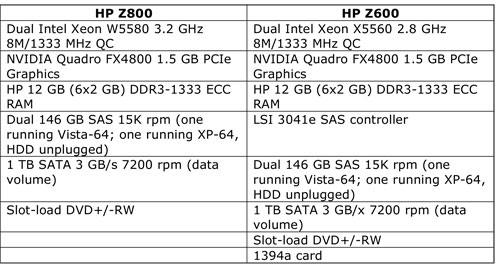
Company: Hewlett-Packard
Price: Z800: Starting at $1,999 ($10,787 as tested); Z600: Starting at $1,679 ($9,071 as tested)
Web: www.hp.com
Rating: 5
Hot: Modular design; easy to service and upgrade
Not: –
UPDATE—3/31/09
As we mentioned in the article covering the press event announcing Z Workstations, the Z600 that we reviewed here was maxed out to compete with workstations from other manufacturers. Thus, the prices noted above for the Z600 configuration is most probably beyond the price range of the average consumer. HP was kind enough to provide us with info on a more modest configuration. Though we didn’t test this unit, the configuration is still impressive, and we can only imagine that real-world performance would boost anyone’s productivity.
Midrange Z600 pricing: $3,900
• HP Z600 650W 85% Efficient Chassis
• Intel Xeon E5520 2.26 8 MB/1066 QC
• Intel Xeon E5520 2.26 8 MB/1066 QC
• NVIDIA Quadro FX1800
• HP 6 GB (6×1 GB) DDR3-1333 ECC RAM
• 160 GB SATA 7200 rpm
• 500 GB SATA 7200 rpm (Data volume)
• 16x DVD+/-RW SuperMulti SATA
• Microsoft Windows Vista Business 64-bit
• 1394a card
