Echospace

After Effects plug-in to animate layers in 3D space
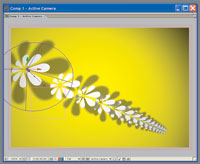 Echospace by Trapcode
Echospace by Trapcode
Trapcode’s new Echospace plug-in is one of those tools that’s so useful, you want to cry, “Why isn’t this built into After Effects?” It allows you to select one layer and instantly duplicate it as many times as you want. Echospace can distribute the duplicates in all sorts of ways (in 3D space): It can space the layers out in rows and columns, it can move each one further back in z-space, and it can even distribute them randomly (including applying random scales, rotations, and opacities to each copy). Because they’re all normal AE layers, they respond to 3D lights and cameras.
Of course, because this is After Effects, the layers can be animated. Echospace allows you to move them about, spin them, and scale them. You can affect each layer individually or treat them all as a group. If you animate the original layer, you can apply the same animation to all of the duplicates—with a delay if you like. In other words, if the original layer flies off the screen one second into the Comp, the other layers can fly off at the same time. Or the original can fly off at one second, the first copy at two seconds (or any delay time you want), the second at three seconds, and so on.
The layers are all linked together via Expressions that Echospace inserts into the Timeline. Advanced users can tweak these Expressions directly. Nonprogrammers can control them via the parameters in the Effect Controls panel. The effect comes with a skimpy Help file that links to tutorials (including an illuminating video demo) on Trapcode’s website. The worst thing about Echospace is that I didn’t have it last year.
PRICE: $49
FROM: Trapcode
WEB: www.trapcode.com
FOR: Mac and Windows
RATING: 5
