DxO Optics Pro 9
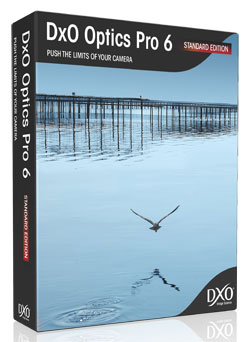
 Software Reduces Noise, Enhances Image Quality
Software Reduces Noise, Enhances Image Quality
DxO Labs has once again upgraded its flagship image editor, DxO Optics Pro. Version 9 has a redesigned interface, a unique noise-reduction feature, better DxO Smart Lighting capabilities, new visual presets, and improved export tools. After having spent almost three weeks using it, I think this version could well make all other editors bite the dust.
Every last version of DxO Optics Pro has been given an interface redesign. Every time I read that little sentence, I braced myself for yet another futile attempt at giving the main window as much screen real estate as possible, and every time I was disappointed—except this time. DxO Labs has hit the nail on the head! The new interface doesn't get in your way, looks gorgeous, and is efficient to use.
The number one new feature in DxO Optics Pro 9 is without a doubt the PRIME noise-reduction algorithm. PRIME, an acronym for "Probabilistic Image Enhancement," analyzes the structure of RAW images in order to differentiate between noise and fine details. DxO claims a gain in image quality of up to 1 f-stop over the best noise-reduction algorithms currently on the market.
As the proof of the pudding is in the eating, I decided to shoot a still life in a dimly lit room at ISO 6400 (that's as far as my Sony A700 will go). Without any noise reduction applied to the image, the test scene was full of ugly color and luminance noise.
The preview image in DxO Optics Pro 9 looked better (not by much); but it turns out that you shouldn't rely on the preview with PRIME because it's too processor-intensive. A crossed eye-icon in the noise-reduction panel is meant to warn you that the large pre-view isn't reliable.
The exported JPEG did indeed blow my socks off! Here was a perfect photo, with no noise whatsoever, and no artifacts like the ones we've come to expect from even the best noise-reduction algorithms out there. The only downside is that you're limited to a small loupe image in the Inspector to judge the result.
DxO has also improved Smart Lighting, which optimizes the overall contrast of im-ages by intelligently adapting their contents. I'm not a big fan of automatic rendering methods, but after seeing the results of Optics Pro 9, I must admit it would take a far bet-ter photographer than I am to improve on the application's suggestions.
In addition, DxO Optics Pro 9 has a new rendering category called DxO Portrait, which preserves skin tones and naturally saturated colors. I tried those and while they work well, I was a bit disappointed to find a High Key variation but no Low Key one.
DxO has added a whole new category of Atmosphere presets s well. Together with the others—including Faux HDR—the ready-to-use renderings in DxO Optics Pro 9 pro-vide an impressive array of ready-made corrections.
Finally, version 9 has new export tools. No longer is the export tool a bewilderingly empty window with some strange workflow; instead, it's a clean and simple-to-use fea-ture. With a few clicks, you can export to JPEG, TIFF, and DNG; you can share photos to Flickr; but, most importantly, you can now export to an application such as Photoshop for further editing. If you'd like to see for yourself, download a free trial version of Optics DxO Pro 9 from the website.
Company:Â DxO Labs
Price: $169
Web: www.dxo.com
Rating: 5
Hot:Â Noise suppression; Smart Lighting; better interface
Not:
