Digimarc for Images 4
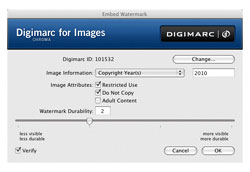
PHOTOSHOP PLUG-IN APPLIES (AND TRACKS) INVISIBLE WATERMARKS
 The Digimarc for Images 4 plug-in for Adobe Photoshop or Photoshop Elements (Windows only) embeds your own unique copyright information invisibly, then their Web crawling service constantly looks for watermarked images on websites, and reports the results back to the owner. You can even have the plug-in generate a unique watermark for each instance of an image, including copies, so you can track the source of an illegally copied image—this is often used for “leak detection” when an image is given to one person or channel and is then copied.
The Digimarc for Images 4 plug-in for Adobe Photoshop or Photoshop Elements (Windows only) embeds your own unique copyright information invisibly, then their Web crawling service constantly looks for watermarked images on websites, and reports the results back to the owner. You can even have the plug-in generate a unique watermark for each instance of an image, including copies, so you can track the source of an illegally copied image—this is often used for “leak detection” when an image is given to one person or channel and is then copied.
Digimarc 4 can be identified even if the image is cropped or scaled. In fact, Digimarc claims that the watermark persists when an image is scaled down to 25% of its original size (and sometimes smaller), or when cropped down to 256×256 pixels.
To assist visitors to your website, a plug-in is available for Internet Explorer and Windows Explorer that displays a small D on all images protected with Digimarc’s watermarking. When a user clicks the D, information about the owner of the image pops up. The company is working on a plug-in for Windows Firefox, but no promises are being made about supporting Macintosh browsers.
Version 4 addresses concerns about image quality from users of previous versions. Its new Chroma technology uses an understanding of human visual perception to apply a different amount of marking to various areas of an image. You can compare examples of the old and new technologies at www.smartimage.us—to my eye, the Chroma images have less noise in flat areas, and are crisper overall.
If you’re a budding watermarker, check out the Digimarc website; it’s loaded with helpful resources. Concerned about your images being used without permission on a webpage? Digimarc is an effective solution.—Jay Nelson
Company: Digimarc Corporation
Price: Starting at $49 (Basic)
Website: www.digimarc.com
Rating: 4
Hot: Web crawler; less impact on images
Not: No 64-bit support; browser plug-in Windows only
