BigPicture 3
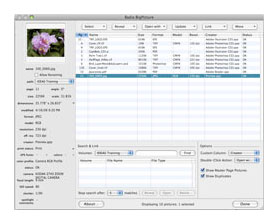
Take Control Of Your Graphics With This InDesign Plug-In
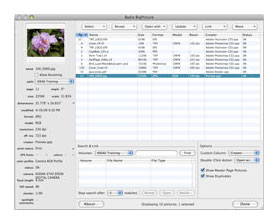 BigPicture is one of those plug-ins that’s so useful you wonder why Adobe didn’t create a BigPicture-like interface in an earlier version of InDesign (the BigPicture XTension for QuarkXPress has been out since 2001), instead of spreading the info over half-a-dozen other places. To see all the information available at one time in BigPicture, you’d need to access at least four panels, their menus, and other menus separately.
BigPicture is one of those plug-ins that’s so useful you wonder why Adobe didn’t create a BigPicture-like interface in an earlier version of InDesign (the BigPicture XTension for QuarkXPress has been out since 2001), instead of spreading the info over half-a-dozen other places. To see all the information available at one time in BigPicture, you’d need to access at least four panels, their menus, and other menus separately.
Some of the best features of BigPicture aren’t available directly in InDesign, including the ability to rename graphics, relink identically named graphics from one folder to another, move graphics to another folder and relink them, and search for missing graphics on available volumes. Those four features alone would be worth the price of the plug-in.
A couple of other useful features include: distinguishing between anchored graphics and static graphics; the option to hide duplicate images in the list; identifying the creator of the file; and the ability to open graphics in a different program than the creator.
My main complaint is that there’s only one customizable column. With wider monitors, it would be nice to be able to add as many of the custom-column views as you want, rather than having to switch to one column. One minor nitpick: The plug-in (actually a separate application) is listed under the File menu and I’d prefer it under the Window menu with the rest of the panels.—David Creamer
PRICE: $119.99
FROM: Badia Software
WEB: www.badiasoftware.com
RATING: 4.5
LAYERS VERDICT
HOT All-in-one graphics organizer
NOT Mac only; limited customization
