ArcSoft Portrait+ 3
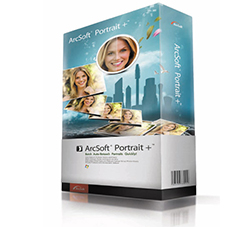
 Easy Automatic Retouching for Portraits
Easy Automatic Retouching for Portraits
There's so much software that chases Photoshop with regard to correcting and retouching photographs. The fine line between images that have been corrected almost undetectably and those that seem like unrealistic plastic surgery is often crossed. When it comes to faces, however, there's an easy way to retouch with just a few clicks. Portrait+ does the job that used to take a lot more time with the on-board tools of Adobe Photoshop.
ArcSoft's automatic facial-feature detection is surprisingly accurate. Portrait+ works best with head-on portraits; with some side shots, you may not be able to use the detection feature. The results from corrections to almost any portrait are quite good, though. Simply select from the presets, or manually adjust each type of correction to get the look you want.
For eye clarity, color, skin smoothing, smile correction, blemish removal, and more, ease of use is the key to Portrait+. Instead of manually correcting images, or using action sets that are the more sought-after fixes to many types of portraiture, Portrait+ can save you time.
Portrait+ is available as a standalone version for $179.99, which includes the Photoshop plug-in. The Photoshop plug-in by itself is $79.99; however, only the standalone app can batch-process your images. (According to the website, the Windows plug-in can create action sets to batch process.) The Mac standalone app supports more file types (including RAW images), whereas the Windows version supports only JPEG, TIFF, PNG, and BMP with 24-bits per pixel. The plug-in versions support any Photoshop 8-bit images.
If you want an easy way to get great results from retouching faces, from single subjects to family portraits, go straight for the Portrait+ software.
Company: ArcSoft
Price: $179.99
Web: www.arcsoft.com
Rating: 4
Hot: Easy; effective; accurate
Not: Side-view facial detection
