ACDSee Pro
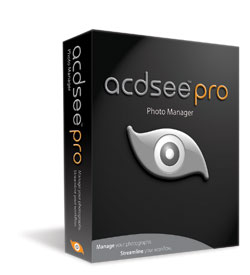
Manage your digital photography workflow

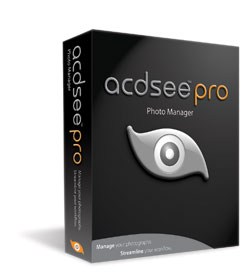 ACD Systems has released its latest digital asset-management solution, ACDSee Pro. Geared toward professional photographers, ACDSee Pro supports both RAW and Adobe DNG formats and has full color-management support for ICC and ICM profiles.
ACD Systems has released its latest digital asset-management solution, ACDSee Pro. Geared toward professional photographers, ACDSee Pro supports both RAW and Adobe DNG formats and has full color-management support for ICC and ICM profiles.
This photo manager automatically detects media and, with user-designed profiles, can automatically import and rename files. Once your images have been imported, you can view them as thumbnails or in full resolution. Using the Compare Images tool, you can compare up to four images, looking at their histograms, metadata, and color profiles. Once you’ve created a database of images, you can search for them by caption, keyword, category, and more.
ACDSee Pro’s batch-processing capabilities allow photographers to process thousands of images at a time and it isn’t restricted to basic functions, such as renaming; it allows batch processing for editing, image correction, watermarking, and more. This version of ACDSee includes many tools usually reserved for image-editing applications, such as Curves and Levels tools and a Shadow/Highlight tool, and includes more than 40 special effects filters.
After finishing work on selected images, ACDSee Pro can publish HTML albums, print with full color management, create slide shows with audio and burn them to CD, and create contact sheets. Images can then be archived onto removable media and, using the Sync feature, can be backed up to multiple destinations, ensuring security through redundancy.
ACDSee Pro may not have the slickest interface but it’s definitely fast, and it produces good results when printing. It’s a solid upgrade from version 8 and worth consideration by any photographer looking for a digital asset-management solution. —Dave Singer
PRICE: $129.99
FROM: ACd Systems
PHONE: 305-596-5644
WEB: www.acdsee.com
RATING: 4
LAYERS VERDICT
HOT Fast and flexible
NOT Busy interface
