PUB2ID
CONVERTING PUBLISHER FILES TO INDESIGN MADE EASY
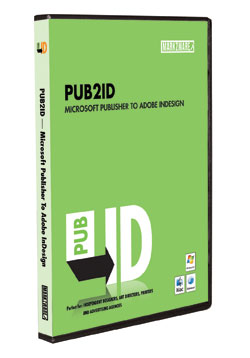 Microsoft Publisher is an easy-to-use program that works great with other Microsoft Office products. And while it’s great for laser-printer output, many designers rightly prefer Adobe InDesign for high-end output. Previously, when converting a Microsoft Publisher file to InDesign, you could extract the text, but you had to re-create the layout from scratch. (On the Mac, you couldn’t ever extract the text.)
Microsoft Publisher is an easy-to-use program that works great with other Microsoft Office products. And while it’s great for laser-printer output, many designers rightly prefer Adobe InDesign for high-end output. Previously, when converting a Microsoft Publisher file to InDesign, you could extract the text, but you had to re-create the layout from scratch. (On the Mac, you couldn’t ever extract the text.)
Now using PUB2ID from Markzware, many things can be converted automatically including master pages, type styles, WordArt, and other standard features. Some things don’t convert, such as stylized art, picture formatting, border art, and most special effects not directly supported in InDesign; however, “normal” layouts convert well. OLE objects, such as Excel files, are converted but are treated as vector graphics, while tables created directly in Publisher are converted to InDesign tables. Graphics are extracted into a separate folder.
One issue that needs to be dealt with is fonts: If converting files on the same Windows computer, fonts are a non-issue; however, if converting on another Windows computer, you have to ensure that the same fonts are available on both platforms. If converting on a Mac, you can either load the Windows fonts on the Mac or change the fonts to others. (Publisher has no font-collection utility.)
Overall, what might normally be a problem for many graphic designers (working with Microsoft Publisher files), resulting in a redo of lots of work, is a very simple process with the PUB2ID plug-in. One job can pay for this plug-in, which is highly recommended.—David Creamer
PRICE: $199
FROM: Markzware
WEB: www.markzware.com
RATING: 4.5
LAYERS VERDICT
HOT Clean conversion; Pub files convert on Mac
NOT Some graphics don’t convert properly
