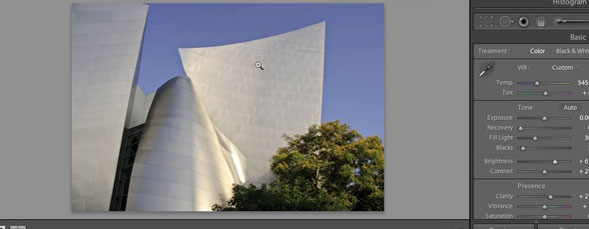
The following video is from Matt Kloskowski’s blog, LightroomKillertips.com, a place to get the coolest Adobe Lightroom tutorials, tips, time-saving shortcuts, photographic inspiration, and undocumented tricks. For more Lightroom videos, visit LRKT or subscribe to the podcast feed by clicking here.
From LRKT blog:
Basically, the idea was that our LCD screens (or at least mine) seem to cause my photos to look brighter on screen than they do when I print them. It’s not something that soft proofing would fix so I typically have some presets to adjust the Brightness slider. Another thing I do is create a test print. Well, this video will show you a way to create less test prints and also help identify what the sweet spot is for your prints when it comes to brightness.

