InPreflight 1.5
Produce error-free InDesign CS and CS2 documents
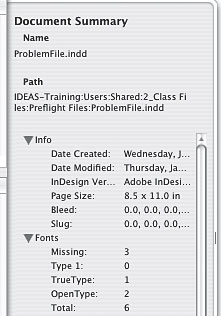 Although InDesign’s preflight feature is better than nothing, it leaves a lot to be desired. For example, it doesn’t flag low-res images and it flags RGB images as an error, but not JPEG. Its most useful functions—listing missing fonts and missing/modified graphics—occur automatically when a file is opened, so those problems would have been fixed before you’re at the point of running a preflight.
Although InDesign’s preflight feature is better than nothing, it leaves a lot to be desired. For example, it doesn’t flag low-res images and it flags RGB images as an error, but not JPEG. Its most useful functions—listing missing fonts and missing/modified graphics—occur automatically when a file is opened, so those problems would have been fixed before you’re at the point of running a preflight.
Zevrix Solutions’ InPreflight 1.5 is what InDesign’s preflight should have been. It’s a separate application, but there’s an InDesign script to launch it from InDesign, if desired. InPreflight shows additional information that InDesign doesn’t, but even the similar information is presented in a more concise manner.
The settings are easy to set up, plus they can be saved as presets and shared. Font warnings are straightforward: missing, PDF-restricted, TrueType, or OpenType. Color warnings can include a warning for spot or process color, color mode (RGB, LAB, CMYK), unused colors, and the ability to search for Registration color in text. The Links section has some of the best warning options, including the ability to flag by file format and low or excessive resolution.
There are a couple of things I’d like to see in future versions, including the ability to flag the following: duplicate spot colors (with different paper designations), placed files with un-embedded fonts, placed files with other linked images, and placed files with spot colors (it can flag the spot color, but not the graphic). InPreflight is not Markzware FlightCheck, but considering the cost difference, it’s a must-have utility for those in a non-prepress environment.—David Creamer
PRICE: $39.95
FROM: Zevrix Solutions
EMAIL: support@zevrix.com
WEB: www.zevrix.com
FOR: Macintosh
RATING: 4.5
LAYERS VERDICT
HOT Selectable preflight warnings; shared presets
NOT Macintosh Tiger only
