GoodSync
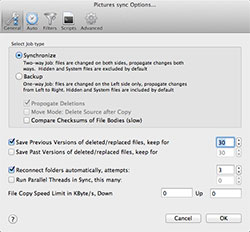
 Flexible Backup and Synchronization Software
Flexible Backup and Synchronization Software
Being a responsible computer user, you have an automated backup system in place, right? But does your backup system use the same robust technology that Adobe uses for its File Sync features in the Creative Cloud? I think not.
When Adobe needed backup technology, they turned to Siber Systems, the developer of GoodSync, a friendly, yet industrial-strength backup and synchronization utility. GoodSync works on Mac OS X, Windows, and Linux. You can use it to back up a folder, directory, or an entire hard drive to just about anything that can store files: another computer, a file server, an external hard drive, a networked hard drive, a mobile phone, or a USB storage device—either on your local network or across the Internet. (GoodSync can sync to and from an FTP server, WebDAV server, Secure FTP [SSH] server, or Amazon S3 server.)
As with all good backup programs, GoodSync can be set to copy only the changed files, optionally keeping a backup of the previous versions. And, when backing up large files, it can also copy just the changed bits, which dramatically reduces the amount of data being transferred. This is especially beneficial when backing up over the Internet. GoodSync can even limit the bandwidth used by a sync job by limiting its file copy speed.
Its synchronization feature is also special. You can tell it to keep two folders or volumes synchronized at all times, which means that when you change the content of one, the other is updated—excellent for keeping a redundant copy of your photos or documents, either locally or at a distant location. GoodSync also offers powerful filtering, so you can exclude or include only certain kinds of files. For example, you can tell it to copy only the image files from everywhere on a drive onto another drive.
If you prefer to synchronize or back up your data on a specific schedule, each backup task can be triggered by several conditions, such as when GoodSync starts; when you log off your computer; every certain number of hours; or at a specific time every day, week, month, or year. It can also launch whenever a specific folder appears on your system; for example, when you connect to a file server that contains that folder, or when you plug in a storage device or mobile phone that has it.
That's right, you can back up files to your mobile phone or tablet (iOS or Android). Just download and install the free app for your device and connect the device to your computer running GoodSync. A portion of the mobile device's storage then behaves like a USB drive, storing the folder for backup or transfer but not having access to the files.
If you need to copy the same files to many computers, or if your organization doesn't allow you to install applications on its computers, get GoodSync's GoodSync2Go ($39.95), which installs and runs from a USB flash or portable hard drive. It can copy a folder from one computer and then synchronize that folder on another computer—also very handy if you're working on a project at home and at work.
GoodSync raises the bar for flexible backup and synchronization. Its ability to intelligently copy files to and from almost every source, and its continuing expansion into new devices and services as they become popular, justifies trusting its ability to keep up with your organization's growth.
Company:Â Siber Systems, Inc.
Price: $39.95 (Mac, Linux & 2Go); $29.95 (Win)
Web: www.goodsync.com
Rating:Â 4
Hot:Â Unbelievably flexible, yet simple to use
Not: Interface is a bit "un-Mac-like"
