Digital Imaging for On-the-Go Pro Photographers
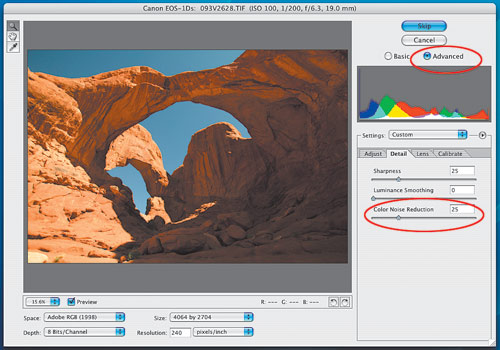
Today’s digital SLR cameras, powerful notebook computers, and Adobe Photoshop CS are essential tools for on-the-go photographers. I’ve been shooting completely digital since a 2000 trip to Cuba and since then, I’ve taken my digital gear to some fairly exotic locations, including Botswana (where power was a precious commodity when the generators were switched on) and Brazil (where heat and humidity were a concern).
For those on-the-go digital photographers, here are some quick tips to check out before your first or next digital photography experience.
Gear up:
Gear plays an important role for a digital on-location photographer. In addition to my cameras and lenses, my travel gear bag includes: several memory cards so I don’t have to delete pictures during the day; an Apple iBook for storing my pictures and for viewing them at night; power/plug converters to plug in my computer in hotel rooms in foreign locations; surge suppressor so my computer doesn’t get zapped; and DVDs, on which I save my pictures each night (I like to save my pictures in two places before I erase a memory card).
If you have the choice between more hard drive space or more RAM, go for the RAM. The more RAM you have, the faster your computer (and Photoshop) will run.
Pick a quality setting: RAW files take up more space on a memory card than JPEG files, but if you want the absolute maximum in image flexibility and quality (including wider exposure latitude), shoot RAW.
And don’t forget about Adobe’s Camera Raw. Many pros swear by Adobe’s Camera Raw, and two of its coolest features are in the Advanced menu: in the Lens submenu, we can reduce chromatic aberration, which can show up in a picture where different colors meet; and in the Detail submenu, we can reduce color noise, which can show up in shadow areas (and the sky), by choosing Color Noise Reduction.
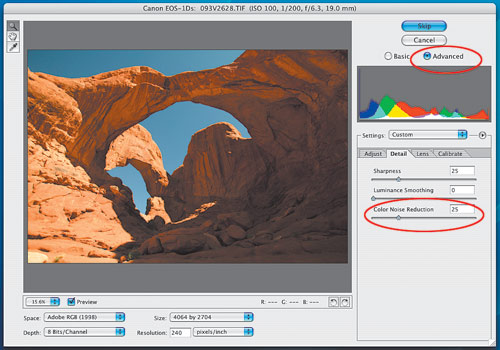
If you haven’t played around with the Advanced mode, don’t wait! The Advanced features, combined with what you normally do in Photoshop CS, may give your images an entirely new look.
Set the ISO: Digital cameras let you change the ISO setting from picture to picture, from a low setting for outdoor shooting to a high setting for indoor shooting. For this picture of young artists in Vietnam, I set the ISO to 1000.

For the least amount of digital noise in your pictures, try to shoot at the lowest possible ISO setting. Also—and this is important—check the ISO setting from time to time to make sure you’re shooting at the lowest setting.
Two Photoshop plug-ins that can help you reduce noise are: Noise Ninja (www.picturecode.com) and nik Dfine (www.nikmultimedia.com).
Set the white balance: Auto white balance does a good job of making the whites white in many lighting situations but for the best results, set the white balance for the existing lighting condition. However, changing the white balance to a different setting could produce pleasing results. In these two images, notice how the cloudy white balance setting produces a more pleasing (warmer) image on the left than the image shot with the white balance set to daylight on the right.


See the light: Sure, we can correct some exposure mistakes in the digital darkroom, but why not begin with the best possible exposure? That starts with seeing the light—the light and dark areas of a scene. To avoid overexposed areas in an image with bright whites or extreme highlights, which are almost impossible to recover in the digital darkroom, I slightly underexpose all of my digital pictures by at least 1/4 stop.
Check out the histogram: Most pro SLR digital cameras offer a histogram setting, which shows the distribution of dark and light areas of a picture: Dark areas show up as “mountains” of pixels on the left, and light areas by “mountains” on the right.
For example, if you see sharp spikes on either side of the histogram, you’ll probably lose or lack details in the shadow and/or highlight areas.


Does a poor histogram necessarily mean a poor photo? No way. Here we simply created a Curves adjustment layer and pulled down from the center point to dramatically enhance the image.

Watch your power: Reviewing pictures on a camera’s LCD monitor, zooming, using a flash, and using Image Stabilizing and Vibration Reduction lenses all consume battery power. Keep an eye on your battery power and pack an extra battery (or two) so you don’t miss out on any important shots. And remember to press the Refresh button on your charger once in a while or your battery will eventually lose its ability to be fully charged.
Check out the XtremePower 20 power pack distributed by Mamiya (www.xtremepowerusa.com), which will power both your digital SLR and your laptop for several hours.
Love your laptop:
When traveling, use a hard case or padding around your laptop to ensure that you’ll be able to use your computer on-site and keep in mind that pressure on the top panel or your laptop can crack the screen.
Think Photoshop:
When you’re traveling, conditions aren’t always perfect: sometimes the light isn’t right, it’s overcast, the background isn’t pleasing, and so on. No problem; limitless enhancement possibilities await us in the digital darkroom with Photoshop, so shoot with digital enhancement in mind. These two images show how I transformed a dull shot of a tiger (taken on an overcast day) into a picture that looks as though it was taken on a bright, sunny day.


Don’t forget your CDs:
Laptop computers can crash. It happened to me. What saved the day? I had all of my software CDs with me so I could get right back to work. In addition to Photoshop CS and my other work programs, I always travel with DiskWarrior (www.alsoft.com/diskwarrior), which lets me reboot from the CD drive—it got me up and running in Cambodia.
Although I’ve never had to use it, I also travel with the SanDisk Rescue Pro CD that comes with my SanDisk 2-GB CompactFlash memory cards. I use 2-GB cards because I shoot RAW and need the space.

