Art Files 2
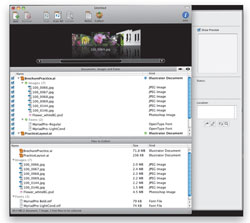
ADOBE ILLUSTRATOR FILE COLLECTION
A feature long missing from Illustrator is the ability to collect graphics and fonts similar to the InDesign Package feature. Art Files was created to fill that oversight. Of course, I think file collection should be a basic function of Illustrator but I blame Adobe, not Code Line, for this omitted feature. Code Line has filled the gap well.
I presume Adobe has neglected this feature under the assumption that saving the file as a PDF would embed all the graphics and fonts. Plus there’s a Collect for Output script included with Illustrator that collects any linked graphics—but this file doesn’t collect fonts and works with one file at a time.
Art Files 2 is simple to use—add the Illustrator files and let Art Files scan the files and collect everything. Notes can be added to the files for output instruction, the same as InDesign. You can view each file’s graphics (embedded or linked) and fonts; when multiple files are collected, duplicate graphics and fonts are automatically resolved.
Generally, there are few complaints with this program—it works as advertised—but I’d like to see a few improvements. Currently, Art Files is a standalone program; it would be nice to have a panel, menu, or even a script that links to the Art Files application and adds files to the collection list. You can open the Illustrator file for editing from Art Files, but you must rescan the file in Art Files after the editing; this update should have a preference to be automatic. Also, I wish it were available for Windows. I realize that it might have to be rewritten, but I think it would be popular with Windows users.—David Creamer
Company: Code Line Communications
Price: $49.95
Web: www.code-line.com
Rating: 4.5
Hot: Adds needed collection feature to Illustrator
Not: No Windows version
